Sky Glass, a streaming-only TV, was announced by Sky today: It has a 4K/HDR QLED screen with a built-in Dolby Atmos soundbar, it features voice control and motion-sensing technology, and… it doesn’t need (or use) a satellite dish.
Yes, Sky Glass is the first device from Sky that operates solely via broadband (WiFi or Ethernet). With it, Sky is beginning a slow transition towards a dish-less future based on streaming content.
Having been at Sky’s launch event, I was able to take a close look at Sky Glass – so you can read my first hands-on impressions down below. But first, let’s look at what this telly can do…

What Is Sky Glass?
Until now, Sky was first and foremost a satellite TV company. If you wanted Sky, you had to have a dish installed at your house, which was able to receive Sky’s broadcasts from satellites in space.
Next to your TV, you needed set-top boxes from Sky, such as Sky Q – which were used to watch (and record) content.
With so much of the industry moving to streaming TV, Sky had to follow suit. And while Sky Q already had some streaming capabilities (mostly with 3rd party services like Netflix and Disney+), the core Sky service was still based on satellites.
In comes Sky Glass: it’s a 4K TV that has Sky’s services baked-in, along with most of the major streaming apps, and it requires broadband instead of a dish.
Sky Glass comes in three sizes – 44″, 55″ and 65″. It looks good, built with anodised aluminium, and you can choose one of five colours (Ocean blue, Ceramic white, Racing green, Dusky pink, or Anthracite black) – with a matching remote.

On the back, there’s a built-in mounting bracket – or you can just put it on any table/stand with the included colour-matched stand.
In terms of the screen, Sky Glass comes with a 4K (Ultra HD) QLED screen with 8.3 million pixels. It supports three of the major HDR formats – HDR 10, HLG and Dolby Vision.
In terms of sound, Sky Glass has a built-in soundbar, with three of the speakers projecting the sound outward, and two projecting it upwards (located at the top part of the TV). There’s also a subwoofer built into the bottom part.
All this means that the TV is a bit thicker than many flat-screen TVs today, at 4.77cm.
All three sizes are identical except for the screen size – so you get the same features and picture quality in all of them.
As for connectivity, you get three HDMI 2.1 eARC ports on the back (so you can connect external streaming devices, gaming consoles, etc.)
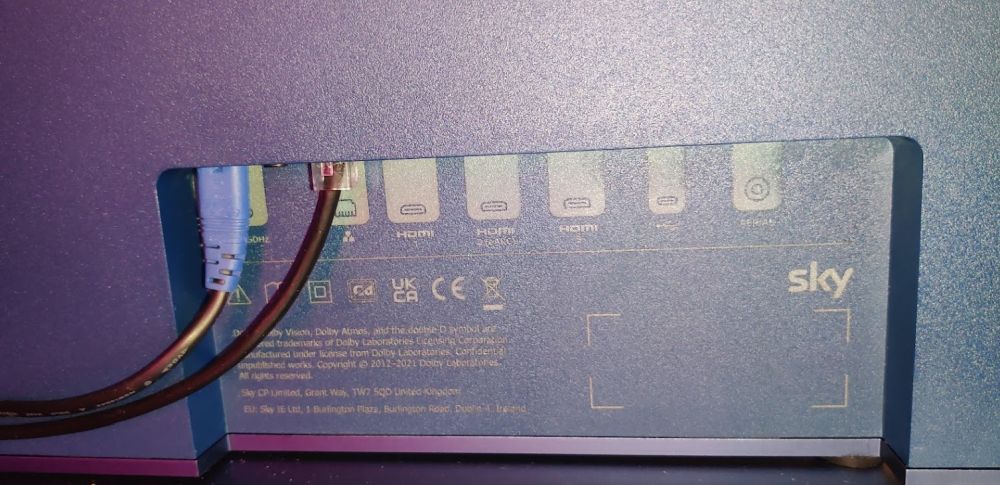
Broadband connection can be done either via WiFi (the Glass even supports WiFi 6 for advanced connectivity and range), or Ethernet. A minimum speed of 10mbps is required.
There’s also an aerial port in the back, which is used for “backup purposes” – meaning that normally, Freeview channels will be streamed to you via broadband – but if your internet stops working (or if you ditch Sky) – you will be able to get those channels through an aerial.
It’s interesting to note that there’s no satellite dish port on the Sky Glass at all – so even if, at some point, you would rather switch from broadband to satellite – you can’t. Instead, you would have to get a Sky Q box again…
In addition to Sky’s channels and Freeview, the Glass will also support several streaming services. At launch, those include:
- BT Sport
- Netflix
- Amazon Prime Video
- Disney+
- YouTube
- BBC iPlayer
- ITV Hub
- All 4
- Spotify
- Peloton
- Play Works
You can now see the full list of Sky Glass apps here.

While you can pause live TV, fast forward, rewind and record programmes – everything is broadband and cloud-based – so if you later want to watch programmes you’ve “recorded”, you would still need a broadband connection in order to watch them.
- Sky also announced a camera for your TV – read about it here.
Sky Glass Pricing
There are two ways to buy Sky Glass – you can either pay for it all at once, or in monthly payments.
The 43″ TV costs £649, the 55″ is £849, and the £65″ is £1,049. On top of the TV’s cost, you would need to add Sky’s TV subscriptions costs (see below).
If you prefer to buy the TV in monthly payments, it’s important to understand those payments are a loan, either for 24 or 48 months.
And although it’s interest-free, it still requires a status and credit check – and if you miss a payment, it could certainly affect your credit score.
The 43″ starts at £13/m, the 55″ is £17/month, and the £65″ is £21/month (all for 48 months – there’s also a 24 months plan) – and there’s also a £10 upfront fee for all of them.

The monthly-payments plan also comes with a mandatory subscription to Sky Ultimate TV – which adds £26 to your monthly cost (Ultimate TV includes Sky Entertainment with HD, Freeview, and the basic Netflix plan which only has SD content).
As always with Sky, if you want to add things – the price starts to climb up.
So if you want to upgrade to 4K (Ultra HD) content with Dolby Atmos (otherwise, why would you buy a 4K TV?) – you need to add £5/month.
Then there are other Sky channel packages you can add – from Cinema (£11/m) to Sky Sports (£25/m) and others.
Finally, if you want to get Sky in more rooms, you need to add Whole Home – which is £10/month. And, you need to add a one-off cost of £50, for the “Sky Stream Puck”.
The puck is a stand-alone streaming device (shaped like, well, a puck), which you can connect to any TV – and it also streams content via WiFi.
There’s no way to get the Puck on its own, though – it’s only available to people who also get the Sky Glass TV.
Sky Glass – First Impressions
During today’s Sky Glass event, I was able to get a hands-on feel for the Sky Glass. While not a full review yet, I was able to see some of the positive aspects – and some of the downsides – of Sky’s new telly.
First of all – it looks nice. It’s not the thinnest TV out there by any means (it can’t be, with 5 speakers and a subwoofer built-in), but it’s thin enough to not take too much space in your living room – and even the remote’s colour is matched to the TV.

The screen quality looks impressive – yes, at these price ranges, you can get even better quality from some of the leading manufacturers, but with the other built-in features and add-ons, the 4K QLED screen certainly shines.
My verdict on the sound (mind you, after a short time of listening) is similar – for anyone who’s used to the tiny sound that comes out of regular TV speakers, the Sky Glass will be mind-blowing (or rather ear-blowing).
If, however, you’re already used to high-end soundbars, this will be somewhere in the middle – so for me, this feels more like an entry-level step into the world of Dolby Atmos sound, for those who haven’t experienced it before.
The Sky Glass User Interface
From what I could see, the interface is very fast and snappy. You can jump around from menu to menu (or between apps) quite quickly, thanks to the quad-core processor.

Sky’s goal here was to aggregate all the content you’re interested in into one single Sky interface. They don’t want you to jump straight to an app (though you can) – instead, they want to give you content recommendations, based on things you were interested in before.
So when you turn the TV on (or simply walk in front of it – at which point the motion detector will turn it on), you might see thumbnails of programmes from BBC iPlayer, movies from Sky Cinema, and something from Netflix.
Similarly, if you search for something (with the remote, or with your voice), you will get results from all the supported streaming services.
So, for example, searching for Grey’s Anatomy would bring up new episodes from Sky Witness, along with older seasons on Disney+ and Amazon Prime Video.
The Glass doesn’t know whether you’re subscribed to those services – that’s up to you – but it will let you jump straight into the relevant content, inside the relevant app, straight from the main interface.
This is a similar approach to what Amazon’s Fire TV and Google TV are doing – trying to turn the main interface into your main content hub, instead of you directly jumping between apps (and it’s different from Roku – where you mainly get a list with big thumbnails of your favourite apps).
Whether you prefer the Roku model or the Fire TV / Google TV / Sky Glass model is a matter of taste. I tend to find it confusing – I know where the programme I want to watch is, so I always go directly to Netflix / Disney+ / etc.
But for longtime users of Sky Q – who are used to content presented in such a way – this will be another step in the same direction.
Unfortunately, as with Sky Q – there are no user profiles, so every member of the family will get the same recommendations and playlists, and content preferences are bound to get mixed up.
What Happens To Sky Glass If I Leave Sky?
The whole point of Sky Glass, is to make you become – or stay – a Sky subscriber. If you’re only looking for a TV, you can find better – and cheaper – options elsewhere.
Still, if you buy the Sky Glass with a Sky subscription, and then decide you don’t want Sky anymore – the TV will continue to work (just remember that if you’re paying the monthly payments for the TV – you have to keep paying them until the 24 or 48 months are up).
Obviously, you won’t be able to watch Sky’s channels and content on the Glass without a Sky subscription, and some of its more advanced functionality would stop working.
But you would still be able to watch streaming TV via the supported 3rd party apps (Netflix, Prime Video, etc.), and Freeview apps will be based around an aerial – so you would need good Freeview reception at your house.
I will write further analysis and news on Sky Glass in the coming days – so make sure you Subscribe to our free newsletter.
- Also See: Our comparison of Sky Glass VS NOW

Can I get Premier Sports Channels via Sky Glass?
If I add BBC/ITV/S4C programes (e.g. soaps, drama,sports) to a Playlist on Glass can I watch those programes later on the same day/evening or the next day (or even later in the future)?
Paying £5 extra per month for 4k + Atmos is a rip-off. Means the tv costs £120 over list price on the 24 month plan to use hardware features that are crippled otherwise
Until they allow us to use just the ‘puck’, I’m not sure what the benefit is of switching from Android TV with Youview and streaming apps. I thought about going for Glass, but I have a TV that’s just as good. I can download ( or sideload ) any app I want. So I don’t think this is a serious offer for anyone with a decent setup already.
Great review. The first one I’ve seen mentions Freeview channels or ethernet ports. Is it known at the moment if the Puck is £10 per TV? We’ve got 3 TV’s with sky q and it’s a lot more cash to find every month if we would have to pay for the TV and then two more Pucks. Might just stick to Sky Q while until we have our copper broadband upgraded later this year,
The £10/month is for any number of additional TVs – BUT, it’s £50 (one-time) per “Puck” device. So £150 (one time) if you need 3 (plus £10/month going forward)
You say this has ability to record to the cloud but there is no record button on the remote and nor was recording mentioned anywhere as a feature. Obviously the TV has no internal drive but I’m confused… can users select programming from the guide to record or is it a case of pulling content from the various on-demand apps?
The recording capabilities are still a bit unclear – at least until there’s an actual review unit. My guess at this point is that programmes that exist on streaming services (such as BBC iPlayer), or Sky’s own content, will be pulled on-demand, and programmes that you record from a live channel (mostly Freeview), will be recorded on the cloud – which still means you would need broadband to watch them.
+ button on sky remote creates the playlist in cloud
Is it possible to list all the apps supported not just some of them. No one seems to be doing this.
That’s the list of apps given out by Sky so far. There’s no way of seeing whether there are more apps, until we get an actual review unit.
Thank you. I did see mention of 21 apps but not what they were. At the moment I’m far from convinced it will truly be a one stop shop.