Plex, the media streaming solution and library, is pushing out a new upgrade today, that aims to transform the service into your ultimate, all-in-one streaming discovery solution.
The new features are all built around the new “Discover” tab, which now lets you see content recommendations across most of the streaming services you’re already subscribed to (or can watch for free).
Furthermore, Plex now offers a “Universal Search” function, that can let you search for titles across all the supported streaming services (including many UK-based ones, such as BBC iPlayer, ITV Hub and more).
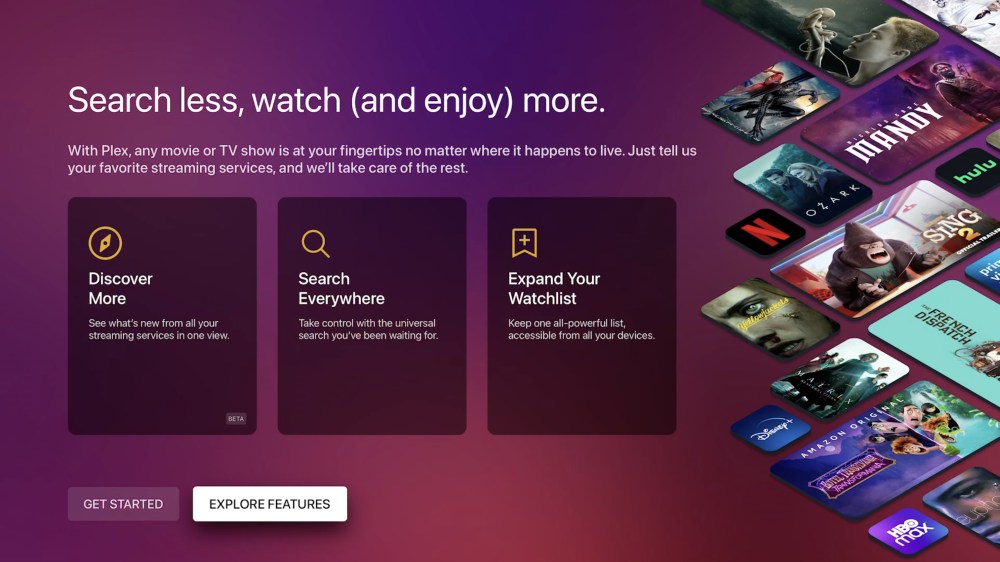
And then, once you see a title (film or TV series) that you’re interested in – you can add it to Plex’s new universal watchlist, which will always remind you what you’re watching – and, just as important these days – WHERE you’re watching it – Netflix? Disney+? Or maybe BritBox?
This isn’t the first implementation of a global streaming search engine (or a universal watchlist) – Amazon’s Fire TV devices, Roku devices, and even Sky’s own streaming TV – Glass – offer these types of features and a global search.

But Plex is possibly the first app that is device-agnostic and will let your universal watchlist follow you around, whichever device you’re on – your smartphone, your PC or your TV (with a supported streaming device).
What’s Plex?
Plex is a popular media management and streaming platform (see our full Plex review), that used to focus on letting you organise your locally stored media files, as well as stream them to a multitude of other devices.
In recent years, Plex started to step into the streaming content game, when it launched a free on-demand streaming service that features TV programmes, movies and documentaries.

Plex’s free content service – which includes both on-demand and live channels – is similar to the like of Pluto TV, The Roku Channel and IMDb TV – content that you can stream for free, but with adverts.
While Plex cites “over 50,000 free, on-demand titles, movies, and shows” on its free service, it’s worth noting that it’s mostly relevant in the US, where you’re likely to find titles you’ve actually heard of.
In the UK, their free-with-adverts library is… not very impressive – though there are certainly a few hidden gems here and there.
The Plex app is available on almost every streaming device out there – Amazon Fire TV, Roku, Google TV, many Smart TVs, gaming consoles and more (but it’s not available on Sky Glass).
Plex’s New Global Watchlist & Search
According to Plex, “60% of global consumers find the process of navigating multiple apps to be frustrating”.
You know the drill – you want to watch a specific series you’ve heard about, or maybe you already watched a couple of episodes – but you can’t remember what service it’s on, among all those you’re subscribed to.
Today, Plex announced two new Beta features that aim to help with that:
Plex Discover
This new section, which gets its very own new tab on the Plex dashboard, helps you discover – and search for – content across most of the available streaming services.
When you go into Plex’s Discover tab for the first time, you’ll be asked to mark the streaming services you’re subscribed to (or interested in).
If you have a UK account, the list will match our side of the pond, including services like BBC iPlayer, All4 and BritBox, and excluding services that don’t exist here yet, like HBO Max and Paramount+.
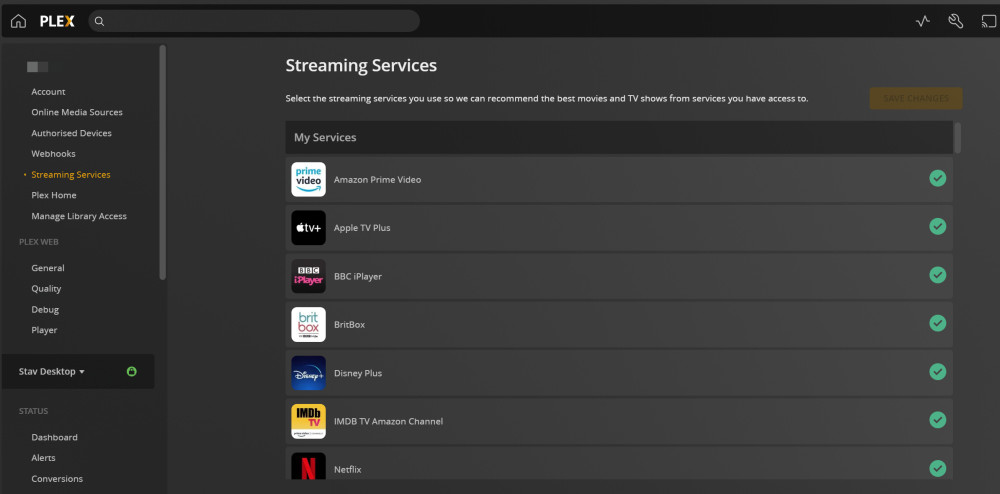
Once you select the relevant (to you) streaming services, Plex will start showing you recommendations (hence, the “discovery” part) for TV shows and films it thinks you will like – from across ALL the services you marked, including Plex’s own free content service.
It’s important to note that Plex doesn’t get to “talk” and get personal information from the other streaming services – so the recommendations aren’t based on what you’ve actually been watching on those services.
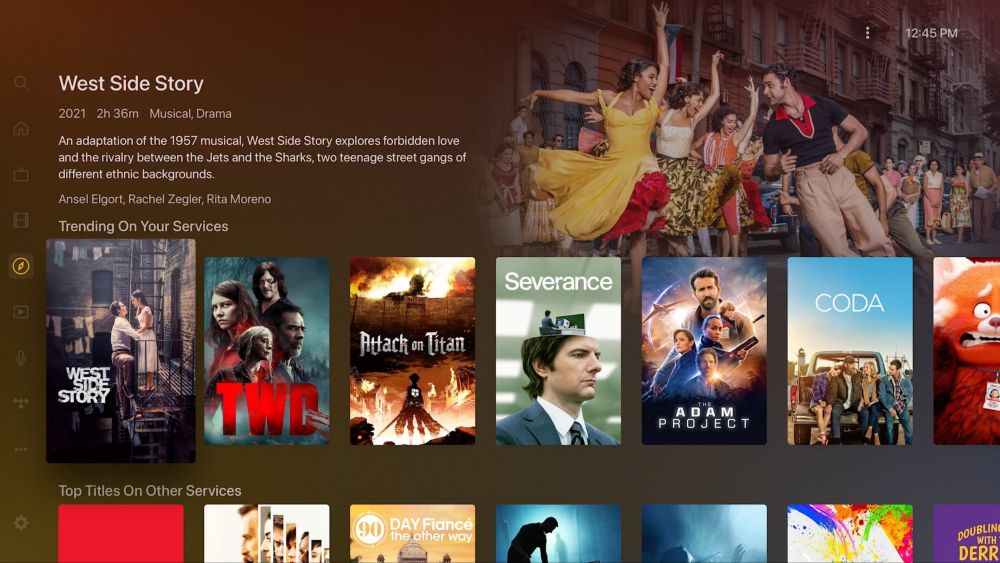
In addition to recommendations, you can also now use Plex’s global search. So, say you want to watch Star Trek: Picard, but can’t remember what service it’s on.
Just plug it into the search – or even, just search for Patrick Stewart, and Plex will show you all the streaming services that have Picard, or other titles featuring Stewart.
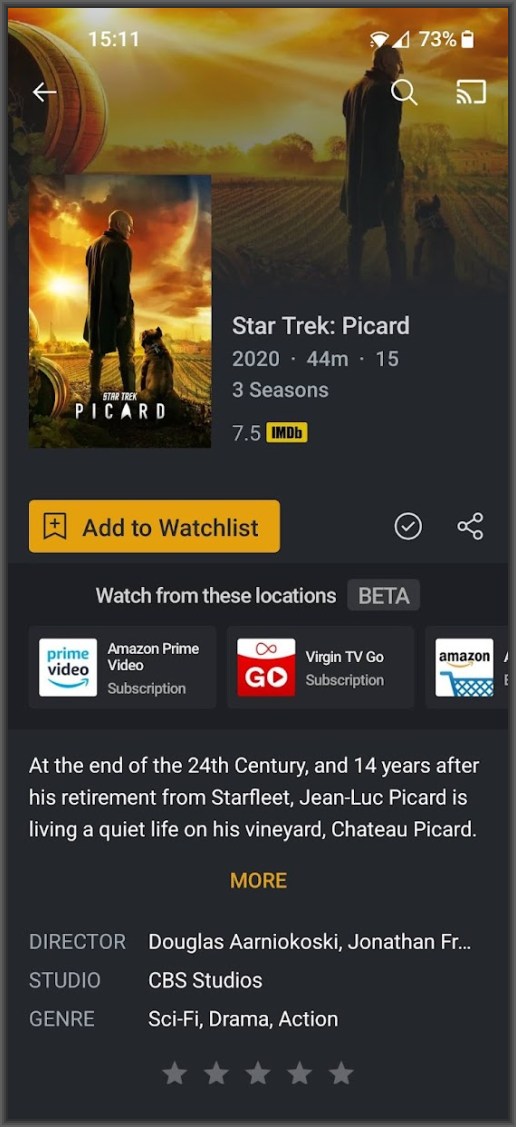
Once you find the programme you were looking for, you can let Plex open it for you on the relevant app (that only works on some devices, however), or at least tell you which app to open.
And, once you know what you want to watch – you can add it to Plex’s second new feature –
Plex Universal Watchlist
Plex says the new watchlist is like “an Amazon Wish List for movies and TV shows” – but instead of just showing you the titles on Amazon – you can add titles from across the entire streaming world.
Whenever you see a search result on Plex – or see something interesting on its Discover rows – you can add that title to the universal watchlist, regardless of which streaming service it “belongs” to.
And then, again, when you want to actually watch that show – Plex will take you right to it, on the appropriate app (Netflix, Prime Video, etc.)
In my testing, this feature seems to work on PCs and Smartphones, but not on Roku, for example – where I was told to then manually open the relevant Roku app.

Plex users who also have their own content and media files on Plex, can choose to add those titles to the new universal watchlist as well – though, for privacy reasons, Plex emphasized that they’re not sending a list of your server content to Plex, and the local availability check is done on your server.
