While many Smart TVs are getting better and cheaper, stand-alone streaming devices are still quite popular. And among those, Roku is one of the better choices out there, with three different streamers available in the UK: the Roku Express, Roku Express 4K and Roku Streaming Stick Plus (there’s also the Roku Streambar and the Roku TV).
In the US, Roku is usually the most popular streaming platform, but in the UK, the Amazon Fire TV Stick and Google’s Chromecast are still better known. But with three separate devices at three different price points, you should definitely consider Roku when you’re buying.
In this roundup, I’ll compare the three Roku streamers as of 2021, look at each one’s pros and cons, and help you decide – which Roku device should you get, according to your budget? Plus, if you’re in the market for a soundbar – check out my review of the Roku Streambar.
Note: For our updated comparison, which includes the newer Roku Streaming Stick 4K, see: Roku Express VS Express 4K VS Roku Stick 4K – Which Is Best?
Quick Comparison
Roku Express
Entry-Level Streamer-
Small Box Connected With HDMI Cable
-
HD Only (1080p)
-
802.11 Single-band WiFi
-
Quad-Core CPU, 512MB RAM
-
Simple InfraRed Remote
Roku Express 4K
Cheap 4K Streamer-
Small Box Connected With HDMI Cable
-
4K + HDR
-
802.11 Dual-band WiFi
-
Quad-Core CPU, 1GB RAM
-
Simple InfraRed Remote
Roku Stick+
Premium 4K Streamer-
Small Stick, Connects Directly To HDMI Port
-
4K + HDR
-
802.11 Dual-band WiFi + Booster
-
Quad-Core CPU, 1GB RAM
-
Point Anywhere Voice Remote
Roku Streamers – What They Share
While there are some distinct differences between them, the Roku Express, Roku Express 4K and Roku Streaming Stick+ also have a lot in common, as they’re all based on the same Roku OS.
For a more comprehensive look at each device, be sure to also read my full reviews of the Roku Express, Roku Express 4K and Roku Streaming Stick+.
And if you’re wondering about the Roku Premiere – it has been replaced by the Roku Express 4K. So even though you can still find it in some shops, the Express 4K is the better option (over the Premiere) at this point.
Video Connectivity: All three devices are HDMI only, meaning you can’t connect them to an old TV that only has SCART or RCA connections. (If your TV doesn’t have enough HDMI ports, consider using an HDMI switcher)
Broadband Connectivity: All three devices use WiFi to connect to the internet, but on the Roku Express 4K, you can use an optional Ethernet adapter via the mini-USB port. For the others, if your WiFi isn’t strong enough, you might want to consider a WiFi Range Extender.
Roku Interface: All three devices use the same Roku operating system and interface, which is good, as it’s slick and easy to use. There are speed differences (more on that later), but other than that every Roku device looks the same on your screen.
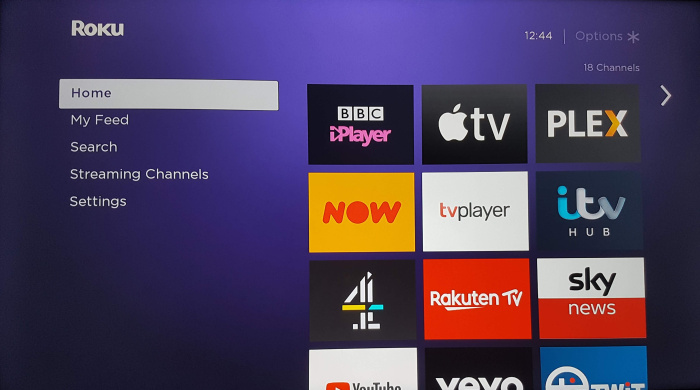
Channel Availability: There are thousands of channels (known as “Apps” on other devices) available for the Roku streamers – from the big ones like Netflix, Amazon Prime Video and NOW, to UK catch-up services like BBC iPlayer and ITV HUB, as well as plenty of others – some good, some not so much.
The selection of channels is the same across the entire range of Roku streamers – though you might see a difference in how responsive and fast some of the apps are, depending on the specs of your device. (See here for my recommendation of the best Roku channels in the UK)
The Roku Channel: All Roku devices give you access to this streaming video-on-demand channel, which includes free movies, TV programmes and kids content, as well as the Roku Originals – a rich library of premium TV shows that Roku acquired from the now-defunct service Quibi (See our Roku Channel review).
Audio: All three devices support Digital Stereo / DTS Digital Surround, as well as Dolby Audio and Dolby ATMOS (but those are supported via HDMI pass-through, so you’ll need an audio device with the right decoder).
Roku Mobile App: The app gives you the same additional features on all three devices – using it as a remote, casting from your phone to the device, and “Private Listening”, that lets you connect headphones to your smartphone, and hear the Roku’s audio through those.

Roku Express VS Express 4K VS Stick+
While all three are very capable streaming devices, there are several differences (other than the price) that you need to consider before you buy.
In broad terms, the Roku Express is an entry-level HD streaming box, the Roku Express 4K is a budget-friendly 4K streaming box, and the Roku Streaming Stick+ is the premium 4K stick that adds better WiFi connectivity and a better, voice remote. (In the US, you can also find the even higher-end Roku Ultra, and the Roku Express 4K+, which comes also comes with the voice remote – but both aren’t available in the UK for now).
Here are some of the major differences between the three devices:
The Form Factor
The Roku Express and the Roke Express 4K are both small “boxes” that are meant to sit near – or even attached to – your TV. They connect to the HDMI port with a cable, and also to your TV’s USB port with another cable. (Alternatively, you can connect them to a regular power socket instead of a TV’s USB).
The Express is 1.5 x 0.75 x 3.0 inches, and the Express 4K is slightly bigger at 0.8 x 3.4 x 1.5 inches.
The Stick+, as the name suggests, is a stick – similar in shape to a USB stick. You connect it directly to your TV’s HDMI port, as well as to the TV’s USB socket for power (or to a power socket).
Because the Express and Express 4K are so small and light, their cables tend to pull them up. That can be a problem, since you need direct line-of-sight from the InfraRed remote – so you might need to “glue” them to your TV cabinet or the TV itself – Roku even puts an adhesive patch in the box for that.
The stick, therefore, is easier to connect – but only if you have the space for that behind your TV – otherwise you would need to order a free HDMI extender cable from Roku.
WiFi Connectivity
All three devices require WiFi to connect to the internet. The Express 4K is the only one that also gives you the option to connect via Ethernet – but you need to buy an optional mini-USB adapter.
The Express only supports single-band wireless, the Express 4K and Stick+ support dual-band, and the Stick+ also comes with a WiFi Booster (attached to the USB cable) which increases the range of its WiFi reception.
In actual use, I’ve had some issues with the Express’ WiFi connectivity (it wasn’t fast or stable enough at times, so some streaming stalled or buffered), but had no issues with the Express 4K or the Stick+.
If your WiFi at home is patchy and your router is far from the TV, you might prefer the Stick+ for its superior connectivity.
The CPU And RAM
Somewhat surprisingly, the Express and Stick+ share the same Quad-core CPU – the ARM Cortex A53 processor.
The newer Express 4K has a different CPU – the Realtek 1315.
As for RAM, The Roku Express has 512MB, while the Roku Express 4K and Stick+ both have 1GB of RAM. This helps those two devices feel snappier to use than the Express, and might affect streaming and buffering issues as well.
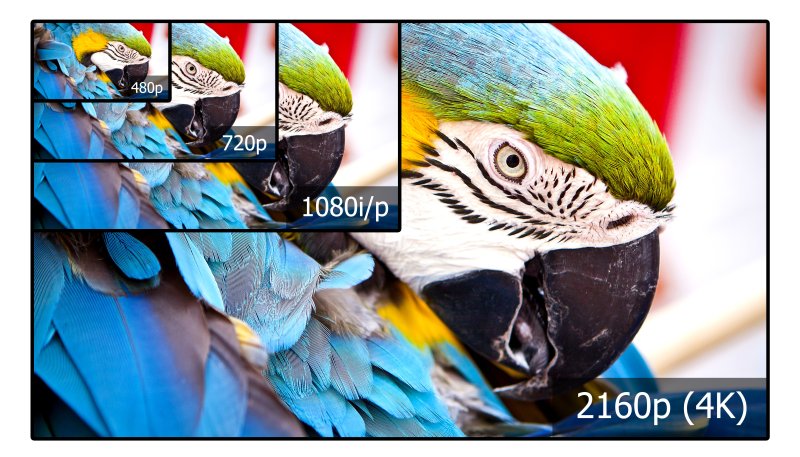
Video Quality
The Roku Express only supports Full HD (1080p) content. The Express 4K and Stick+, however, support video quality up to UltraHD (4K) with HDR.
The Stick+ only supports the HDR10 format, while the Express 4K supports HDR10, HDR10+ and HLG – which is the format used by the BBC.
Keep in mind that for 4K content, you also need a TV that supports 4K. And you need 4K content – on Netflix, for example, that means paying for a more expensive plan, while on Prime Video and Disney+ 4K is included in the base price. There’s also some 4K content on YouTube.
So which should you get, judging by video quality? At this point in time, I would suggest going for 4K, as that future-proofs your device. However, if you’re getting the device for a guest room, or if you have an HD-Only TV and have no plans to upgrade it in the near future, the Express (and HD) might be enough.

The Roku Remotes
The Roku Express and Roku Express 4K both come with the same “simple” remote, while the Roku Streaming Stick+ comes with a more advanced one.
The biggest difference is that the “simple” remotes use InfraRed – so the Roku device has to be in direct line-of-sight with your remote. The Stick’s remote, however, connects wirelessly to the device, so you can point it anywhere.
The Stick Plus’ advance remote also adds Voice Search functionality – so you can press a button and “talk” to the remote. That’s mostly used for searching, and for some basic commands (like “Run Netflix)”.
Last but not least, the Stick’s remote can also control your TV’s volume (with buttons on the side of the remote) and can turn the TV on and off. It’s a nice addition – so you don’t have to fish for your TV’s remote just for changing the volume.
Interface and Speed
Roku’s OS looks and behaves the same on every device (and I like it a lot, as it’s cleaner and easier to use than most Smart TVs, or even from the Amazon Fire TV’s interface).
However, the Express does feel a bit underpowered at times, and the interface feels a bit slow. It’s not very noticeable – this isn’t like using an old smartphone – but it’s still not as slick as the Express 4K or Stick+.
The Express 4K and the Stick+ are pretty much on the same level in terms of speed and responsiveness, and are both very snappy to use.
In addition, the Roku Express’ interface only supports 720p (for the interface itself, not for streaming video quality, where it’s 1080p). This means that some of the Roku screens – backgrounds in particular – look a bit pixelated at times. The Express 4K and Stick+ don’t have this issue.
Pricing
As of this writing, the official recommended retail price for the devices is:
- Roku Express – £29.99
- Roku Express 4K – £39.99
- Roku Streaming Stick+ – £49.99
However, some – or all of them – are often on sale, so it’s hard to judge by these prices. Still, the differences usually stay similar – with the Express remaining the cheapest, the Express 4K in the middle, and the Stick+ being the most expensive.
But when the prices go down, you should start asking yourself how much you’re actually saving by buying the Express instead of the faster, 4K-enabled Stick+.

Which Roku Device Should I Get?
As you can see in this comparison, the three Roku streamers are pretty similar – with a few distinct differences. The price difference isn’t very big either, which makes the decision even more confusing.
The first question you should ask yourself, is whether you need 4K or not. Does your TV support 4K? Do you plan on buying a 4K TV anytime soon? If the answer is yes, the Express is out of the running, as there’s really no point in investing in a 4K TV, only to buy a streamer that doesn’t support it.
Even if your TV doesn’t support 4K (for now), you should still remember the Express’ downsides – a somewhat slower interface, problematic (sometimes) WiFi reception and an IR-Only remote. It’s still a good little device, especially as an entry-level one or for a second TV in your house – but it won’t give you the best results.
Once you decide to go with 4K, however, you still need to decide between the Express 4K and Streaming Stick+.
That decision is easier, in my opinion. While the Express 4K is an excellent device, with such a small price difference (especially during special sales), I would go for the Stick+.
While the “Point-Anywhere” remote with its voice search capabilities and TV buttons, and the WiFi booster which offers better reception, are not deal-breakers – they do justify the small extra cost.
And to top that – the Roku Stick+ is also our favourite overall streaming device in the UK.
Either way, remember to read my full reviews of each device:
Where Can I Buy The Roku Streamers?
The Roku streamers are sold both online and in high-street stores. You can check current pricing on:



I had issues with the Rokuy stick overheating, which a lot of people have suffered with. I have no issue with the Roku express 4K.
Hi Orr, having followed the medias opinions of Roku, I thought it’s popularity in North America, would also be repeated, in the U.K.
It would seem, not to me 😕.
I wished to ‘ Cut the Cord’, with SKY, yet still enjoy Nat Geo Wild, which I discovered was available on TV Player.
Perfect, I thought 🤔, so I purchased two Roku streaming sticks +, which offered, the said channel.
However, I now feel that I have wasted my money, after Roku decided to withdraw TV Player, from it’s channel bundle.
Recently, I purchased Google’s Chromecast, which does contain TV Player, so my opinion of Roku has waned, enormously.
The outcome to this whole predicament, is that, there currently is not one, single application, that provides for all of my viewing tastes, through one source 🤨.
At least, not affordable to me 🙁.