Netflix, the American streaming video service, is now at the forefront of TV cord cutting, and its most prominent symbol. Who can remember now, that when Netflix was founded back in 1997, it was a DVD-By-Mail service…
Netflix’ video on demand streaming service debuted in 2007, then as a small addition to its DVD-by-mail service. Today, Netflix is an entertainment powerhouse, operating in 190 countries, with thousands of streaming titles and numerous original productions.
Netflix launched in the UK back in 2012, and debuted with a few popular UK programmes (at the time), such as Torchwood and The Only Way Is Essex. By now, Netflix has several million UK subscribers, with a growing number of movies and TV programmes. But can it replace your cable TV? Join us for this Netflix UK review.
Quick Look – Netflix UK Review
Who is it for: Cord cutters looking to replace their cable TV subscription.
Pros
- Large catalogue with a variety of films and TV programmes
- Excellent Netflix Originals content
- Available on almost any device
- Cheap
Cons
- Small selection of newer programmes from other networks
- No recent blockbusters – most films are older
- Series and films disappear without notice
Summary
Netflix is the ultimate streaming video service for UK cord cutters. The TV and films catalog is huge (though not as big as Netflix’ US version), there are multiple pricing tiers, and picture quality is excellent. Just don’t count on watching most of the newer programmes and movies – in most cases, you have to wait about a year. (Note: Netflix no longer offers a free trial in the UK).
Table of Contents
How To Join And Watch Netflix
First, you need a device with a Netflix app. That won’t be hard to find, as Netflix is practically everywhere –
- TV Streamers (such as Amazon Fire TV, Chromecast and most of the rest)
- Smart TVs
- Gaming Consoles
- iPhones / Android phones
- Tablets
And the list goes on and on – eventually there’ll come a day when your toaster has a Netflix app built-in. So once you get the appropriate device and connect it to your TV, it’s time to subscribe.

If you’re only just starting with Netflix, they offer a 30-day free trial (Netflix no longer offers a free trial in the UK).
There are three subscription tiers. Netflix’ current prices are:
- Basic £5.99/month – Watch on 1 device at a time, only on Standard Definition.
- Regular £8.99/month – Watch on 2 devices at a time, with High Definition streaming
- Premium £11.99/month – Watch on up to 4 devices at a time, with 4K (Ultra HD) streaming
The basic tier is pretty useless these days, unless you have a particularly old TV without HD capabilities, or you miss the days of VHS tapes.
The second tier is good if you’re not planning to watch 4K content, and two devices at a time are enough for you. If you’re watching the telly in the living room, your wife/husband is watching in the bedroom, and your kid is watching on the bus to school – that’s already three devices, and you would need the higher tier.
(Keep in mind, these restrictions address SIMULTANEOUS streaming to separate devices. There’s no restriction on the number of devices you can use your account on, it’s just how many you can use AT THE SAME TIME.)
If you have a big family, and/or planning to watch 4K content (of course, you need a compatible 4K TV and streamer), you might want to consider the premium tier.
A couple of years ago, Netflix also added the ability to download some of the programmes to your phone – that’s useful if you’re going to watch something in a place without broadband (the tube, for example, as long as it’s not rush hour on the Central Line, in which case – good luck), or if you don’t want to run through your monthly data allowance on your phone. So you download the programme back home, when you’re on WiFi, and then watch it whenever – and wherever you want.
The streaming video quality is excellent but depends on your broadband speed. Netflix tests your speed on the fly, and if it’s too slow (or gets slow, because someone else in your house is downloading a big file for example), it’ll scale the quality down. You will still be able to watch, but at a lower quality.
Programmes in HD quality look great, and 4K is even better, though keep in mind the list of programmes offered in 4K is limited (but will get better every year). 4K streaming is also limited in quality – Netflix says it takes up to 7GB an hour, which means it’s heavily compressed – so you’re losing some picture quality, for the convenience of being able to stream the content.
The Content – What Can I Watch On Netflix?
Of course, streaming quality doesn’t matter if you don’t have enough stuff to watch. And Netflix offers A LOT of stuff to watch. However, the US version of Netflix has a bigger selection than the one we get in the UK.
As of 2018, according to data published by Finder, Netflix in the US had 4,052 films, vs. 3,616 films in the UK version of Netflix.
As for TV shows, the US had 1,580 shows, and the UK had 1,436 TV shows.

The reason for this big difference is content licensing agreements – Netflix signs different contracts in different countries. So for example, in the US Netflix can show The Walking Dead, but in the UK the series’ rights were bought by Sky (and NOW TV).
Still, the number of titles in the UK is not as bad as some other countries, where Netflix have an embarrassingly low number of movies and programmes, but it’s still considerably less than the US.
However, it’s an impressive number, and when you dig into the list, the variety of movies and programmes is impressive, and is constantly updated.
When it comes to movies, keep in mind Netflix is usually behind the newest blockbusters list. Most of the movies arrive on Netflix a year (and sometimes more) after their release, if at all.
Can I Watch The US Version Of Netflix In The UK?
Up until a few years ago, there was a very big market for services that offered you ways to watch the United States’ version of Netflix from the United Kingdom (and other countries), using a VPN or SmartDNS services – for a fee.
Then, Netflix decided to crack down on these services in a big way, at the behest of the film and TV production companies, and most of those services ceased to exist.
There are, however, a few VPN companies that still let you watch the American version of Netflix anywhere in the world – See our guide here.
The bottom line? If you just want to sit down and watch a film, there’s a good chance you will find something to watch, especially if you’re willing to be adventurous and watch a film you’ve never heard of. But if you’re after the newest titles, you’ll have to look elsewhere (NOW TV, for example, or Amazon and Google’s VOD stores).
The situation is better when it comes to TV programmes. First, there are the Netflix Originals. Netflix is spending billions of dollars on original content, so they can offer you programmes that aren’t available anywhere else.

And it’s working – shows like House of Cards, Orange Is The New Black, Stranger Things and many others are a good enough reason to subscribe to Netflix. They cater to many genres, but there’s a noticeable lean towards more niche genres, such as science fiction and superheroes. Still, a show like The Crown is obviously very wide-ranging with its audience, and would have fitted quite nicely on The BBC – but it’s on Netflix.
Netflix also offers a large number of series from other networks, both American and British. With most programmes, you get all the episodes at once, so you can binge-watch a series and devour all the episodes in a week (or in a day, if you’re jobless and don’t need any sleep).
This, however, means you don’t usually get to see the newest programmes, as Netflix has to wait for the series to end before it gets on their service. That means you would often have to wait a full year between the show’s original broadcast in the US (or the UK), and its availability on Netflix.
While that’s not a deal breaker for me, it does become a problem with popular, spoiler-heavy shows. Waiting a full year (and sometimes more) to watch a series like Homeland, means you have to cover your eyes every time you see it mentioned on Facebook or Twitter, or when your buddies at work decide to discuss it while making tea.
Some newer US programmes, however, are available in a unique (to Netflix) model – with a new episode being made available every week, shortly after its US broadcast. This was done with programmes such as Better Call Saul, Designated Survivor, Riverdale and several others.
This method lets Netflix compete with some of the more current TV channels on cable, but it does feel a bit weird when you’re used to the Netflix model, because you don’t get all the episodes at once. But that added option with some of the most talked about shows is a nice bonus.
Keep in mind, Netflix doesn’t only add new movies and series every month – it also REMOVES content, when certain deals expire. Unfortunately, in most cases this is done with any warning – you might be in the middle of a series, and the next day, poof, that whole programme is gone from Netflix. It happened to me in the middle of Season 6 of House, and let me tell you – it’s annoying (I eventually had to buy the season on Amazon).
Some of the other services here (NOW TV for example) and in the states let you know when programmes are about to expire. This would be easy for Netflix to do, and it’s a glaring omission.
Kids and Sports on Netflix
If you have kids, Netflix has a pretty good selection of programmes and films for them as well, along with some pretty good parental controls.
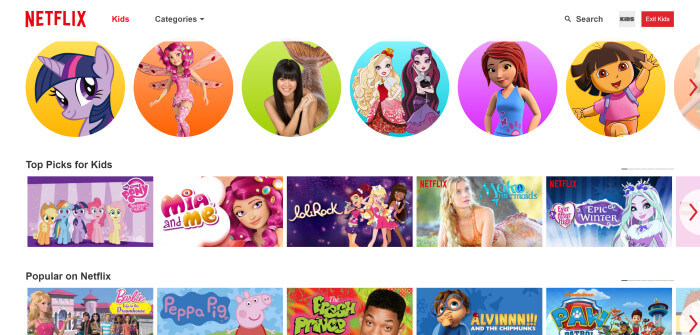
If you don’t want your kids to watch content above a certain rating, you can set-up a PIN that will block any inappropriate content. So, for example, you assign pin protection to anything above a “Little Kids” rating. If your kids try to watch anything else, they’ll be asked for that secret pin.
Netflix also offers a separate “Kids” profile – that way, your kids won’t even see suggestions of those “inappropriate” programmes, they’ll only be able to get into the Kids home-screen, which only shows appropriate content.
The content for Kids isn’t bad, with a decent selection of animated programmes and teen-oriented comedies. No Disney films, though (as those are mostly on NOW TV), and none of the latest films and series. Still, it can fill a Saturday morning for your child.
As for sports… Netflix really isn’t the place for that. You’ll find a few documentaries here and there, but that’s about it.
The Netflix Interface – Profiles And Recommendations
One of the best Netflix features, missing from most of the other streaming services, is user profiles. Each member of your family can set-up their own Netflix profile under the main account, with separate viewing histories, recommendations and watchlists.
That way, if your spouse is an avid horror film buff, he/she can fill their watchlist with scary monster movies, without you having to go over those movies every time you’re looking for something to watch. In addition, if you’re both watching the same programme – but not together – each profile will track which episode you’re on without messing up the order.
Which brings us to the Netflix interface. As I’ve mentioned before, Netflix is available on almost every device out there – and thankfully, the interface is basically the same (minus some minor differences), whichever device you happen to be using. That way, you can jump from your streamer, to your smartphone, to your bedroom’s Smart TV, and always find what you’re looking for pretty quickly on the Netflix app. Of course, your watchlist and viewing history is synchronized between devices.
If you’re new to Netflix, they will ask you to rate a few films and programmes that you’ve watched before. It’s a good thing to do, as that will help the recommendation engine find other stuff you might like. So, for example, if you’ve watched (and gave high ratings to) a lot of Sci-Fi shows, Netflix will show you more similar films and programmes each time you log in.
Netflix also keeps track of the actual things you watch on the service, so again, if you keep watching food programmes, for example, they’ll start showing you other food programmes you might enjoy.
Whenever you see a programme/movie you might want to watch in the future, you can add it to “My List”, and it’ll stay there waiting for you to go over. Keep in mind, once you finish a series it won’t remove itself automatically from your list, so it might be a good idea to do some list housekeeping from time to time.
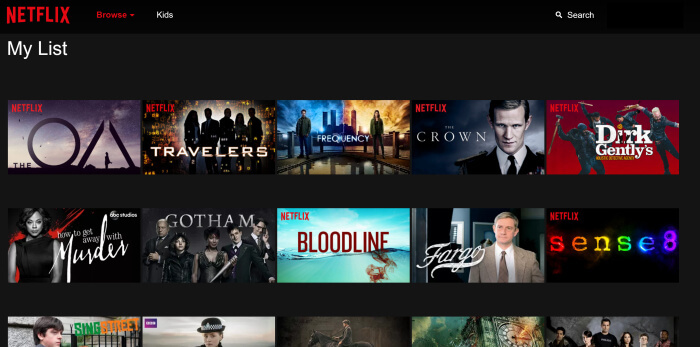
The recommendations are divided into rows of different (and sometimes weird) categories and lists. There are expected categories such as “New Releases” and “British TV Shows”, and then there are things like “Dark TV Dramas”, “Irreverent TV Comedies” and “Goofy TV Shows”.
These strips of recommendations change according to your viewing, so if you jump into your spouse’s profile, for example, you might be surprised to see a totally different set of programmes and recommendations (lots of horror movies!).
Netflix also shows you a “Match percentage” for each film/series you’re checking out. When you watch content, Netflix asks you to mark it with a Thumbs Up or Thumbs Down. Then, it’ll show you the likelihood (in percents) of you liking OTHER content, based on your ratings – and other people’s.
The bottom line – does it work well? In general, yes. When I sit down to pick a new film or programme to watch, Netflix is usually pretty good at pushing up things I might be interested in, and hiding things I probably won’t care for.

It does get a bit too trigger-happy sometimes. For example, if I happen to check out a few minutes of a live stand-up comedy show, minutes later my recommendation feed will be choke-full of other live stand up performances, even though I only wanted to glimpse at that one show and quickly lost interest.
In addition, the recommendations get a bit too fixed after a while, so I make it a habit to jump into my spouse’s profile from time to time, to discover some programmes I never knew were on Netflix.
Netflix VS. Amazon Prime Video VS. NOW TV
How does Netflix stand against the main competition in the UK?
Amazon Prime Instant Video (based on the old Lovefilm service which Amazon acquired in 2011) is pretty similar to Netflix. Most programmes drop into the service when the full series is ready, so you can binge-watch, with the downside being that you can’t follow the latest programmes while they’re airing.
You get a pretty diverse selection of films and TV programmes on Amazon (along with some original productions, such as The Man in The High Castle and The Grand Tour). The selection isn’t as big as on Netflix, though.
Amazon’s video service also has a paid VOD section, where you can buy films and series that aren’t part of the subscription service. The selection there is very comprehensive, but you have to buy each title separately, so it’s a different comparison.
On the plus side, Amazon Prime Instant Video is already part of your £79-a-year Amazon Prime subscription. So if you’re an Amazon customer who might benefit from the other Amazon Prime perks, getting a whole video subscription service to go along with it is a no-brainer.
The Bottom Line: In my opinion, Amazon Prime can’t replace Netflix as your sole streaming video subscription service, but it’s a good idea to get it as a supplement and grow the library of things you can watch. And even more so if you have use for the other Amazon Prime benefits, such as the free one day shipping.
Sky’s NOW TV, on the other hand, is a bit of a different story. While it does have full series (they call them “box sets”) that you can binge on, they also have a robust “catch-up” service, which lets you watch the newest programmes as they’re being broadcast on UK (and some US) TV.
They also have deals with networks and programmes that are absent from Netflix – HBO, for example. So with NOW TV, you can follow the latest episode of Game of Thrones or Westworld as they’re being broadcast. The same goes for films, with a selection of both golden oldies AND the latest blockbusters.
The pricing model for NOW TV is also a bit different from Netflix’ one – you can subscribe to the Entertainment Pass, which is all about TV series, for £8.99 a month. But if you want movies, you need to ALSO subscribe to the Sky Cinema pass, for an extra £11.99 a month. (Plus, there’s a Sports pass for £33.99/month and a Kids pass for £3.99/month),
The Bottom Line: NOW TV’s catalogue is a lot smaller than Netflix’ one, but they make up for it with the newest TV series and films. On the other hand, if you want a comparable package of both TV and films, it would cost you £20.98 a month – that’s more than double the price of the standard Netflix subscription.
Still, if you want to follow the latest, big-name series such as Game of Thrones and The Walking Dead, so you could join the spoiler-fest on Facebook, NOW TV is your best bet. In addition, it has the (rather expensive) Sports Pass, and if you’re a sports fan, you’re not going to find anything similar on Netflix.
Still, in my opinion, NOW TV is not a full replacement for Netflix, but more of a complementary service, for the latest programmes/films, and sports if you need it.
Netflix UK Bottom Line: Should I Get It?
If you’re a cord cutter, there’s really no question about it (and let’s face it, these days many people with a cable TV subscription ALSO subscribe to Netflix). Netflix is the home base for cord cutters, and usually the first destination when you want to watch something.
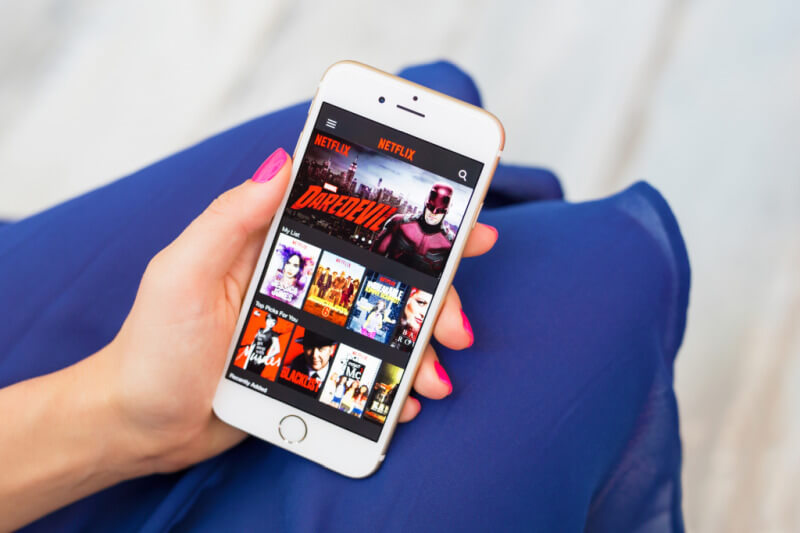
Yes, they don’t (mostly) offer the latest programmes from other networks, but their own original programming has already become must-see-TV, and you won’t get THOSE programmes anywhere else. Plus, their back catalogue is very comprehensive, so there’s almost always something to watch – and for a pretty low price.
Combine Netflix with a Freeview box (where you get free, over-the-air channels) or the BBC iPlayer app, and you have a pretty good replacement for cable TV. And remember – the whole point of being a cord cutter, is to ditch those long cable TV contracts. Ran out of things to watch on Netflix? Having a particularly busy month at work? Just cancel Netflix, and get it back whenever you’re ready.
If you’re a heavy TV watcher, adding Amazon Instant Video and possibly NOW TV is the cherry on top – and you would STILL be better off, price-wise, than paying for a traditional cable TV package. But Netflix would always be my first choice, as the base of my TV cord cutting experience.