Freeview Play, the broadband-based on-demand Freeview platform, is getting a new coat of paint along with some new features that focus on making it easier to find what to watch, along with a new global watchlist.
The new update is coming to Freeview Play’s “Explore” channel on connected TVs that support Freeview Play (while all TVs sold in the UK since 2010 support Freeview, only newer TVs, with a broadband connection, support Freeview Play, which launched in 2015).
Freeview Play is a platform that combines over-the-air Freeview channels with over 40,000 hours of on-demand content that you stream via the internet.
Freeview Play also gives you easy access to several popular UK catch-up apps, including BBC iPlayer, ITV Hub, All 4, My5, UKTV Play, CBS Catchup Channels UK, Legend, POP Player, BBC Sounds, and STV Player.

The platform also provides convenient integration between the apps and the Electronic Programmes Guide (EPG), letting you jump straight from a listing on the EPG into the programme on the relevant streaming app (such as BBC iPlayer).
Unlike regular Freeview, which only requires an aerial and a Freeview tuner (either on your TV on via a set-top Freeview box), Freeview Play also requires an internet connection.
Once you have everything connected, both Freeview and Freeview Play are free to watch, without any monthly subscriptions (though you would still need to pay the TV Licence in most cases).

It’s worth remembering that Freeview Play (both on TVs and on the Freeview smartphone app), doesn’t do any streaming of its own – instead, it’s a hub that shows you content recommendations and shortcuts that lead to each broadcaster’s own streaming app, such as BBC iPlayer and ITV Hub.
Freeview Play’s New Update
“Explore Freeview Play”, which can be found on Channel 100, is a content hub that helps you find interesting things to watch on Freeview Play, with curated recommendations and a search function.
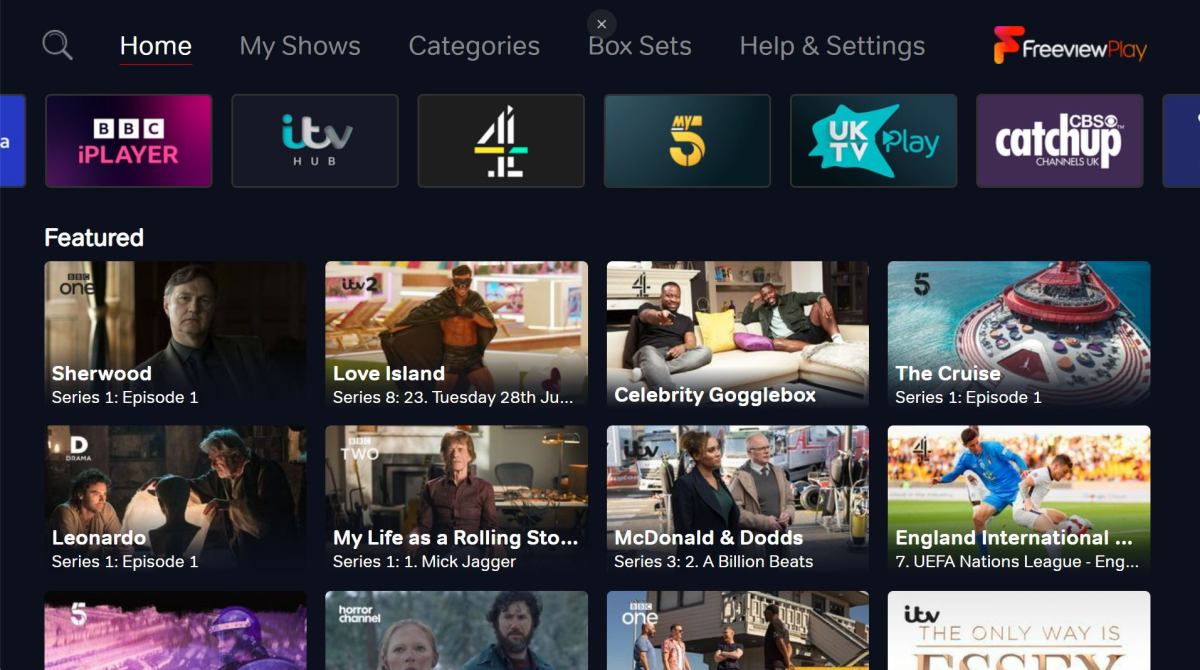
The new update, which is launching this week, brings new recommendation genres including Food, Music and Arts, Science & Nature, and History.
Alongside this, viewers can visit the new dedicated Box Sets area, to browse the wealth of Freeview Play’s binge-worthy series.
Viewers will also be able to curate their own watch lists via the new My Shows feature, which finally adds a global watchlist to Freeview Play (up to a point, as you can only add programmes that are available on Freeview Play’s partner apps).
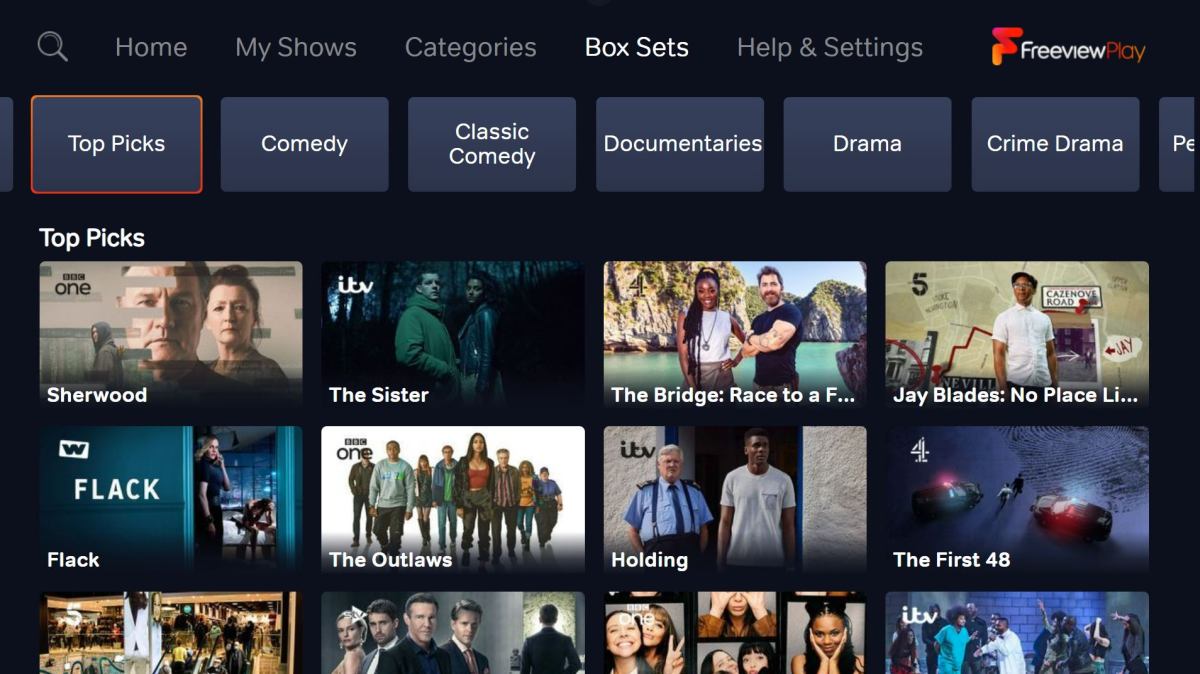
The update also brings a brand-new look, including a dark background, and larger imagery to better showcase the content available.
This brings Freeview Play’s Smart TV experience closer to Freeview Play’s Android TV experience, which was overhauled last year.
Owen Jenkinson, Marketing Director at Freeview, said: “We are continually evolving and adding new free features so we can provide excellent value to consumers.
With the Women’s Euro and the Love Island final just days away, millions of us will soon be searching for our next TV obsession and these latest updates to Freeview Play will be on hand to help.”
To get more TV and Freeview updates, make sure you Subscribe to our free newsletter.

“though you would still need to pay the TV Licence in most cases”
TV licence is only required if you watch live TV or use BBC iPlayer.
No TV licence is required to use ‘Freeview Play’ or any of the other streaming content, not provided by BBC iPlayer.
No TV licence is required for content from ITV Hub, Brit Box, S4C, BBC Alba, All 4, My5, UKTV Play, CBS Catchup Channels UK, Legend, POP Player, BBC Sounds, and STV Player as these are all commercial businesses.
That’s correct, as long as you just watch the on-demand content. But if you watch any live content – which is available on most of the public broadcasters streaming apps (ITV Hub, All4 etc.) – then you do need to pay the licence, so people need to be careful. Our full guide on who needs to pay the TV licence fee is here.
Stop updating Freeview am on the old type box lost many channels that loved to watch but since the change in June these channels annuity annoyed and angry