“Can I watch Freeview without an aerial?” – that’s one of the most common questions I get here on Cord Busters. And while there are ways to watch SOME Freeview content via the internet (with apps like BBC iPlayer and ITV Hub), and there’s also the TVPlayer commercial app – we haven’t had an “official” solution from the Freeview folks themselves – until this year.
In 2019, we finally got the long-awaited new version of the official smartphone Freeview app. The iOS version was released first, in January, and the Android version followed on July 29. The hope was that we would finally be able to stream all (or at least most) of the Freeview channels via the internet, on our smartphones. Unfortunately, that’s not what we got…
In this review, I’ll take a look at what the official Freeview app for smartphones can do – and what it can’t do. Note: While I focus on the Android version in this review, the iOS version is similar and suffers from most of the same issues.
What Is Freeview?
First established in 2002, Freeview is the UK’s digital terrestrial television platform. It provides access to free-to-air TV channels and radio stations, including more than 70 standard channels and 15 HD channels.
Among the channels available on Freeview are all the BBC channels (including HD), ITV, Channel 4, Channel 5, CBS Action, 5USA, QVC and many others.
And most importantly: there’s no monthly cost – you buy the equipment once, and can enjoy the free programmes forever. Most people do, however, need to pay the yearly TV licence fee.
See my Full Freeview Guide here.
The Freeview App: Watch Live And On Demand… On OTHER Apps
When you first open the new Freeview app, it looks promising. You get a “Watch Now” screen with thumbnails of several Freeview programmes that are being broadcast LIVE, right now – from the BBC, ITV, Channel 4, and… that’s where you’ll notice the first problem.
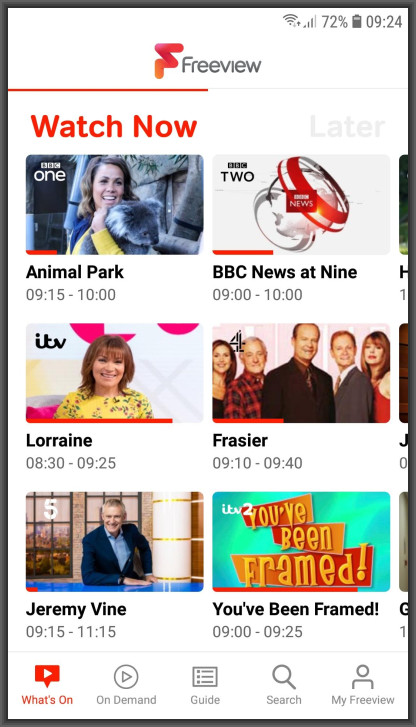
The full Freeview service that you get on your telly has more than 70 channels. The Freeview service that you get on the app, however, has only 23 channels – so you’re only going to see highlights from these specific channels on the “Watch Now” screen.
If you move to the “On Demand” tab, you’ll see curated picks from the Freeview team – top comedy programmes, drama & soap, entertainment, lifestyle and more. But again, these picks are only taken from the 23 channels that are currently available on the Freeview app – and not the complete Freeview list.
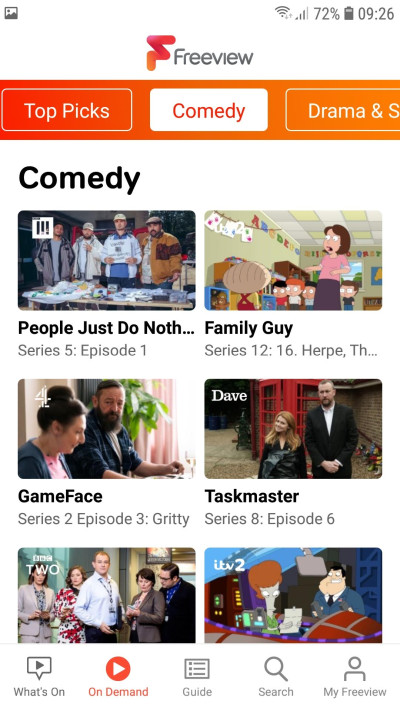
Press Play – And Get Kicked Out
Once you find a programme you want to watch – either live or on demand – you tap it and get information about the show (the channel, original broadcast time and a summary of the episode).
Presumably, you would now want to stream the programme onto your smartphone. Well, you can – but… only if you already have that channel’s separate app.
So if you want to watch a BBC programme, for example, you would need to first install the BBC iPlayer app on your phone, and complete its registration.
Once you do, the Freeview app simply opens BBC iPlayer with the programme you chose already selected in the app, and streaming begins – via the BBC iPlayer app.
The same goes for every other channel. Want to watch ITV’s Love Island? You need to install the ITV Hub app first, and the Freeview app will simply send you off to THAT app.
And the list goes on – Channel 4, Channel 5, the UKTV channels – all apps you need to install and register with first. Nothing currently streams directly via the Freeview app.
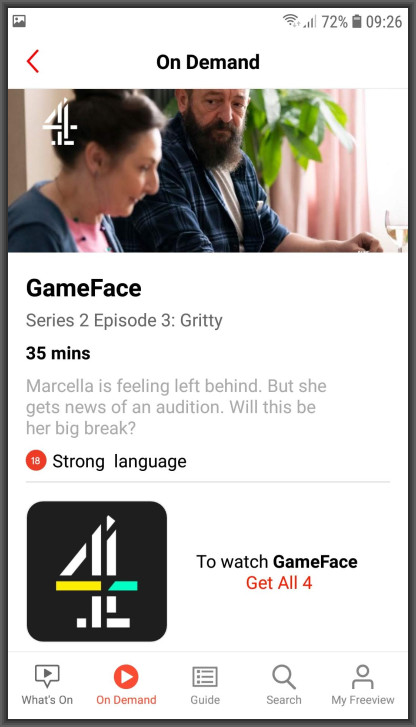
This means that at its current state the Freeview Android app is simply a shiny TV guide app. You see highlights of programmes on selected Freeview channels, you see what’s on right now, but for the actual streaming and watching, you still need separate apps.
Furthermore, there’s no support at all for channels that DON’T currently have their own apps. We would have hoped that the Freeview app could at least let you stream, live, other channels that can be watched on the telly version of Freeview (such as CBS Justice, Sony Movie Channel, The Food Network and so many others) – but no such luck.
Granted, this functionality is similar to what you get with FreeviewPlay on compatible set-top boxes (such as the Manhattan T3-R – our Editor’s Choice Freeview Play recorder) – each on-demand show simply opens a dedicated channel app (iPlayer, ITV Hub, etc’). But on a telly (with an indoor aerial), you also get to watch ALL the channels live, which you can’t do here.
More TV Guide Features: Search And Reminders
As a glorified Freeview Electronic Programme Guide, the Freeview app does have a few more features. It can show you a full guide of what’s on NOW (across all the channels, not just the 23 on-demand ones), and a 7-days guide as well.
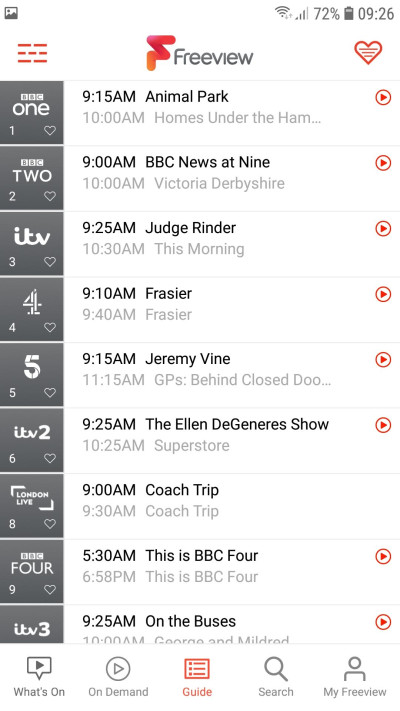
If you see a programme you’re interested in, you can ask the app the remind you when it’s on. This will pop a notification on your smartphone when the date/time of the programme arrives.
To actually watch that show, however, you would again need to either install the corresponding app, or – how 20th century of you – turn on a telly with a Freeview receiver.
The full guide also lets you scroll “back in time”, and see listings of shows you might have missed. If that show is available on demand via one of the other streaming channels, you will again be able to jump straight to it and stream it on the external app.
There’s also a Global Search feature, that lets you search for specific programmes/movies within the programme guide. You will then see when that show is on (but only if it’s on TODAY for some reason – the search can’t currently search ahead), or if there are episodes available on demand.
Bottom Line: A New Face, Old Functionality
A Freeview app for smartphones is a wonderful idea. Some people don’t have good aerial reception in their house, and some simply want to watch Freeview channels on the go.
However, what we got from the new version of the Freeview app, is what we already had. Apps for BBC iPlayer, Channel 4, ITV and several others were already available. The only thing the Freeview app adds is the ability to jump between those apps seamlessly, and a centralised TV guide.
As such, it’s usefulness is limited. What we REALLY want is an app that can stream channels directly (at least the live ones, if not on-demand), and, at the very least, an app that can stream channels that don’t currently have their own smartphone apps.
Until we get something like that – the official Freeview app is rather disappointing.
Download the Freeview App: