Freeview is a wonderful service for TV cord cutters in the UK: you get more than 100 channels, without a monthly subscription, using relatively cheap equipment. But to make it work, you need a Freeview Receiver/Tuner – and if you don’t have one built into your TV, or you want more advanced capabilities and recordings, you need a separate set-top box.
Our Editor’s Choice Freeview Recorder is the Manhattan T4-R, which is the successor to the popular T3-R. It has an easy-to-use and very swift interface, smart recording capabilities, Freeview Play streaming apps – and all for a reasonable price.
The Freeview market is going through a lot of changes in recent years, with streaming slowly taking over – but Freeview recorders still have a lot of advantages over streaming.
Having tested numerous Freeview devices over the years, I’ve put together this roundup of the best Freeview boxes currently available (depending on your needs). We’ll explore what to consider before buying, and take a look at the slow but steady changes happening in the world of Freeview.
Best Freeview Boxes 2025
Advanced Freeview recording and filtering, responsive interface and some streaming apps
A feature-rich (but expensive) Freeview recorder combined with Android TV
Compact, advanced Freeview Play box with catch-up apps but no recording
Best Budget Freeview Box
Basic and cheap Freeview player that can record into an external USB stick
Table of Contents
What Is Freeview?
Freeview, first established in 2002, is the commercial name for the UK’s digital terrestrial television platform. It is owned by a joint venture of the BBC, Sky, ITV and Channel 4, and operated by Everyone TV (formerly Digital UK), a company owned by the BBC, ITV, Channel 4 and Channel 5.
The service provides access to free-to-air TV channels and radio stations, including more than 100 standard and HD channels – and that number keeps growing every year. The range goes from all the BBC channels (including HD), ITV, Channel 4, Channel 5, The Food Network, That’s TV, QVC and many others.

The best part is that unlike pay-TV services such as Sky or Virgin Media, Freeview has no monthly costs – you buy the equipment once, and can enjoy the free programming forever. You do, however, need to pay the yearly TV licence fee in most cases – but you would have had to pay that with any type of broadcast/live TV service.
How To Get Freeview
Many people wrongly believe they need a Sky (or similar) subscription if they want to watch Freeview. That is NOT the case: In order to be able to watch Freeview channels, you need two main components:
- A TV Aerial: Freeview channels are broadcast over the air, so you need an aerial that can intercept those signals. It can either be an outdoor aerial (on your roof or side of the house), or a cheap, indoor aerial. If you need one, take a look at my indoor aerials buying guide.
- A Freeview Receiver: The aerial needs to connect to a device that can translate those signals into TV channels.
Gradually, we’re starting to see devices that stream Freeview channels over broadband (such as Sky Stream), and even Everyone TV has launched Freely – but those solutions are limited, for now.
What Is A Freeview Box – Do I Need One?
All TVs manufactured and sold in the UK since 2010 should already have Freeview built-in. That means that if you bought a telly in recent years, it should already be capable of showing Freeview channels without a separate box (you would still need an aerial, though).
However, if your TV is very old, you would have to get a Freeview Box.
Some older Freeview boxes and recorders did not support HD broadcasts and channels – but these days – and certainly all the ones mentioned here – support HD.
Another reason to buy a Freeview Box is if you want better features than the ones available on your TV. For example, some TVs don’t have the full Electronic Programme Guide (EPG) that can show you the Freeview TV guide for up to 7 days in advance.
Other TVs have very slow interfaces, which can get annoying, and most TVs can’t record programmes from Freeview – so if you plan to record live TV, you would need a Freeview PVR (Personal Video Recorder.)
Freeview Recorders And Freeview Play

If you use a Freeview recorder box, you can record live programmes for later viewing, or pause and rewind live TV. Using the EPG, you can also set recordings up to seven days in advance.
Most recording boxes come with built-in storage – a hard drive you use for the recordings. The cheaper devices might support an SD card or USB stick, which you would need to buy separately and use to record.

Freeview Play combines over-the-air channels and programmes on-demand that are streamed via broadband, giving you access to apps such as BBC iPlayer, ITVX, Channel 4, My 5 and a few other catch-up services, all in one device.
With some devices, you can also “scroll back” and watch programmes that you’ve missed up to 7 days backwards. Not all devices support Freeview Play – so look for that in our review (For more, see our full Freeview Play guide).
Since 2022, official Freeview boxes HAVE to support Freeview Play going forward, and those that do not will no longer be manufactured. So while you can still find some older stock – official Freeview boxes that aren’t connected to the internet (like the Manhattan T1 or T2-R) are on their way out.
Furthermore, in 2022 ITV’s streaming service, ITV Hub, was replaced by ITVX. Ahead of that change, some older Freeview TVs and boxes – such as the once-popular Humax FVP-5000t lost support for both ITV Hub and ITVX – so keep that in mind when you’re shopping for a box.
Alternatives To Freeview
If things weren’t confusing enough, Freeview isn’t the only service in the UK that lets you watch free TV.
What Is YouView?
A “hybrid” service that combines the regular, over-the-air Freeview channels, and catch-up TV from those same channels, streamed to you via your broadband connection.
Some YouView boxes also offer additional pay-per-view channels and programmes, but with many Freeview boxes also offering catch-up TV these days (with Freeview Play), the two services have become almost identical.
What Is Freesat?
Unlike Freeview, which sends its signals over the air via transmitters, Freesat sends its signal via satellites. The channel selection is similar, though Freesat offers a wider variety of channels, especially in HD.
Freesat, which was originally a joint venture between the BBC and ITV, was acquired by Digital UK (now Everyone TV) – the company that leads the development of Freeview – therefore Freesat and Freeview now operate under the same company.
For Freesat, you would need a satellite dish on your roof (or the side of the house), and a Freesat receiver, either built-in to your TV or as a separate Freesat set-top box.
What About Internet Streaming Devices?
Streamers that connect to your TV (Amazon Fire TV 4K, Roku and many others) can be used to view some Freeview Channels, not over the air, but via the internet (So you might need a WiFi Range Extender in a big house).
As mentioned, some Freeview boxes combine these two services – they offer you direct over-the-air channels, as well as catch-up apps that use your broadband connection, saving you a box. However, most dedicated streaming devices offer a bigger library of apps than Freeview boxes that also offer streaming.
Another option is the Netgem Netbox 4K (see our review), which combines Freeview Play with a subscription that adds a few more channels (mainly sports and cooking).

While I don’t usually recommend it just as a standalone Freeview box – because of its high price – it’s still an interesting third option.
What Is Freely?
Freely, which launched in 2024 by Everyone TV, is a broadband-based replacement for Freeview (and Freesat).
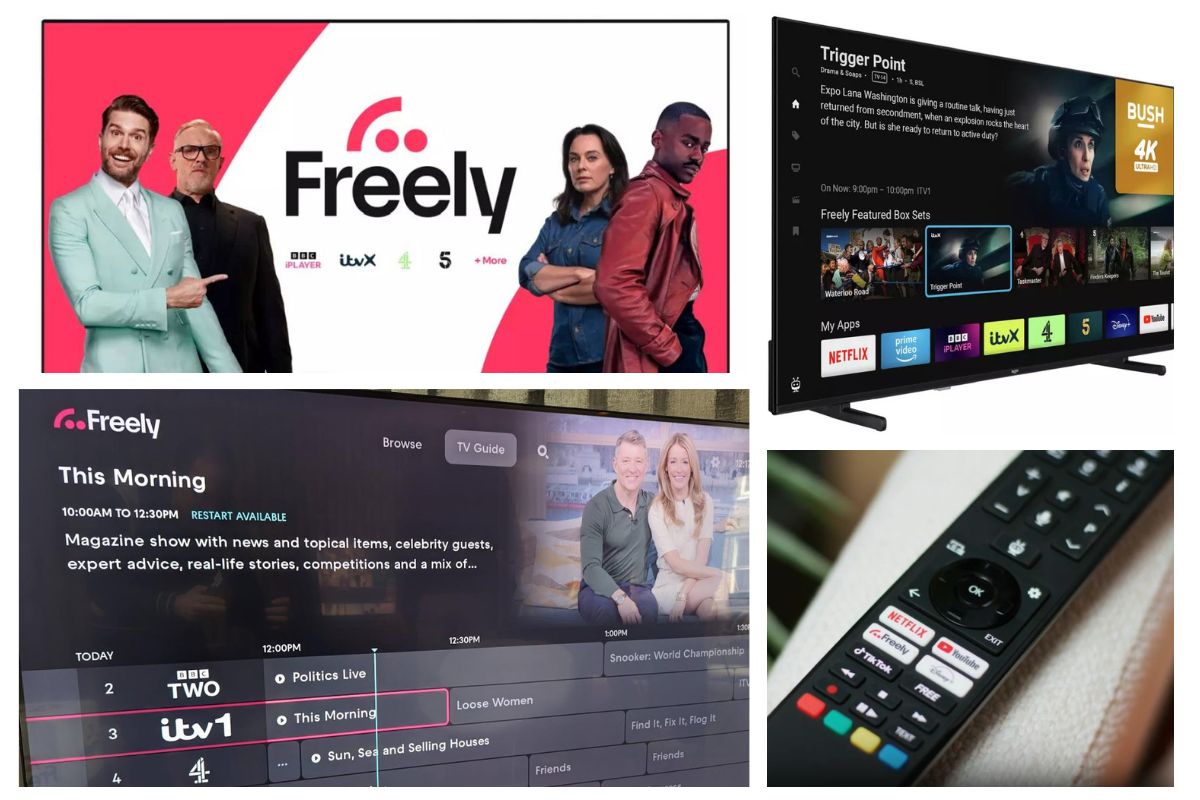
The idea is to deliver Freeview’s channels to your home via streaming instead of using an aerial.
Eventually, Freely could indeed become Freeview’ successor – but for now, its list of streaming channels is very limited (and you still need an aerial for the rest), and it’s only supported on a handful of new TV models (without any set-top box support, for now – Manhattan every specifically said they’re not jumping on the Freely bandwagon anytime soon).
Buying The Best Freeview Box: Things To Consider
As you will see on our chart, the range of prices between the different Freeview Boxes is pretty wide – you can get a very simple tuner for less than £30, and a known-brand box, with almost every possible feature, for £250 and upwards. How do you choose?
First, ask yourself what you’re going to do with your Freeview Box.
If you already have a TV with Freeview but want more features and a faster interface, you should probably go for the higher-priced boxes. They offer more features and sometimes have more powerful processors, which help with speed.
If you’re on a budget, and just want a basic cheap box that’ll let you watch Freeview channels – one of the cheaper ones will do just fine. (So by combining a cheap device and a cheap indoor aerial, and assuming you already have a TV, you can get all these free channels for less than £50 – but remember, your TV likely has a Freeview tuner already, so you might not even need the external super-cheap tuner).

Do I Need A Freeview Recorder?
The next question to ask is whether you want to be able to record live TV from the Freeview channels.
While some of the budget boxes include a recording option, you would have to buy and connect a separate USB stick.
The higher-priced Freeview Boxes that include a PVR, will let you record into an internal hard drive, and it’s super-convenient – you choose shows to record via the Freeview Electronic Programme Guide, and they get recorded automatically at the right time (and you can also tell it to automatically keep recording new episodes of the same series).

There are even Freeview boxes that include a built-in Blu-Ray player. So yes, let’s face it, Blu-Ray (and physical media in general) is on its way out, making way for streaming media. But you still get excellent quality with Blu-Ray discs, and even more so with 4K Blu-ray players, and there are a lot of movie bargains out there.
I haven’t included it in the general list, but I would recommend this Panasonic model.
How To Connect The Freeview Box
Most Freeview boxes these days connect to your TV via an HDMI port. If you don’t have enough free HDMI ports, you can use a good HDMI switcher.
But if your TV is particularly old, you might need a box with a SCART connection or even an old composite (red/white/yellow) connection.
If the box you get only has HDMI, you can buy a SCART/Composite converter – but that’s another purchase that you will have to make.
Discontinued Freeview Boxes
The Freeview market has seen a lot of changes in recent years, and some of its most popular boxes have been discontinued.
The T4-R’s predecessor, the T3-R (which was my editor’s choice for many years), was discontinued in 2023, and its Freeview Play brother, the T3, disappeared even earlier, back in 2021.

On Humax’s side, the once-popular FVP-5000T Freeview Recorder first started losing support for major apps (such as ITV Hub / ITVX), and was eventually axed in August 2023.

You can still see some of these boxes mentioned online, and some retailers may even sell old stock – but be mindful of the fact that they’re no longer supported, and some features – along with some apps – may eventually stop working.
Freeview Reception Problems
Freeview relies on over-the-air reception. If your indoor aerial isn’t good enough, or – more commonly – if you live in an area where the Freeview signal is too weak – you won’t get a high-quality picture on your TV, or – in worst case scenarios – won’t be able to watch Freeview at all.
You can check the estimated coverage in your house with the Freeview Postcode Checker. You put in your postcode and house number, and the site gives you some details about reception in your area. Take these numbers with a grain of salt, though, as they’re only estimates.
Because reception is such an issue with Freeview, many buyers blame their newly purchased Freeview Boxes or indoor aerials for their lack of reception – while often it’s just weak over-the-air signals that are at fault. You can also try an aerial signal amplifier – see my roundup here.

The bad news? There’s really no way to know for sure what reception looks like in your house until you buy the devices and give them a try.
Freeview Via Broadband
For most people, Freeview still requires an aerial. However, there are now a few options in the market that let you stream Freeview channels via the Internet without requiring a long-term contract: Sky Glass, Sky Stream, Virgin Media’s Stream Box and the aforementioned Freely.

Sky Glass is a “streaming TV” from Sky, with Sky Stream offering the same service on a small set-top box. As long as you remain subscribed to Sky, you will be able to stream most (but not all) Freeview channels via broadband on those devices. For more on that, check out our Sky Glass Review and our Sky Stream review.
Virgin Media’s Stream box offers a similar solution – a small box you connect to your TV (so you don’t need to buy a new TV). The Freeview streaming part is totally free (though you can also use the box to subscribe to other services), but the downside is that the box is only available to Virgin Media’s Broadband customers.

Learn more about it in our Virgin Media Stream Box review.
Cord Busters’ Best Freeview Boxes 2025
Best Overall
Pros
- Very swift, easy to use interface
- Excellent recording and picture quality
- Smart recording features
- Good integration with the catch-up apps
- EPG with unique filtering and sorting options, and a global search
Cons
- No Netflix / Prime Video / NOW / YouTube apps
- Streaming apps are a bit slow
- No mobile app
Features List
- Apps: BBC iPlayer, ITVX, Channel 4, My5, UKTV Play, Great! Player, Watch Free UK, PBS America, POP Player, BBC Sounds, STV Player, S4C / Clic
- EPG: 7 days – forward or backwards
- Recording: Yes, 500GB model, 1TB and 2TB
- Tuners: 2 (Record up to two separate channels and watch a third on the same multiplex)
- Connections: HDMI, Optical, Aerial Input / Loop
- Internet: Ethernet / WiFi
- Extra Features: “Learning” Remote can control TV, personal on-demand watchlist, accessibility options such as menu “zooming”
Bottom Line
The Manhattan T4-R stands out as the best Freeview recorder in our roundup, thanks to its combination of advanced features, user-friendly interface, and overall performance.
It builds upon the success of its predecessor, the T3-R, while introducing a range of improvements that enhance the Freeview viewing experience.
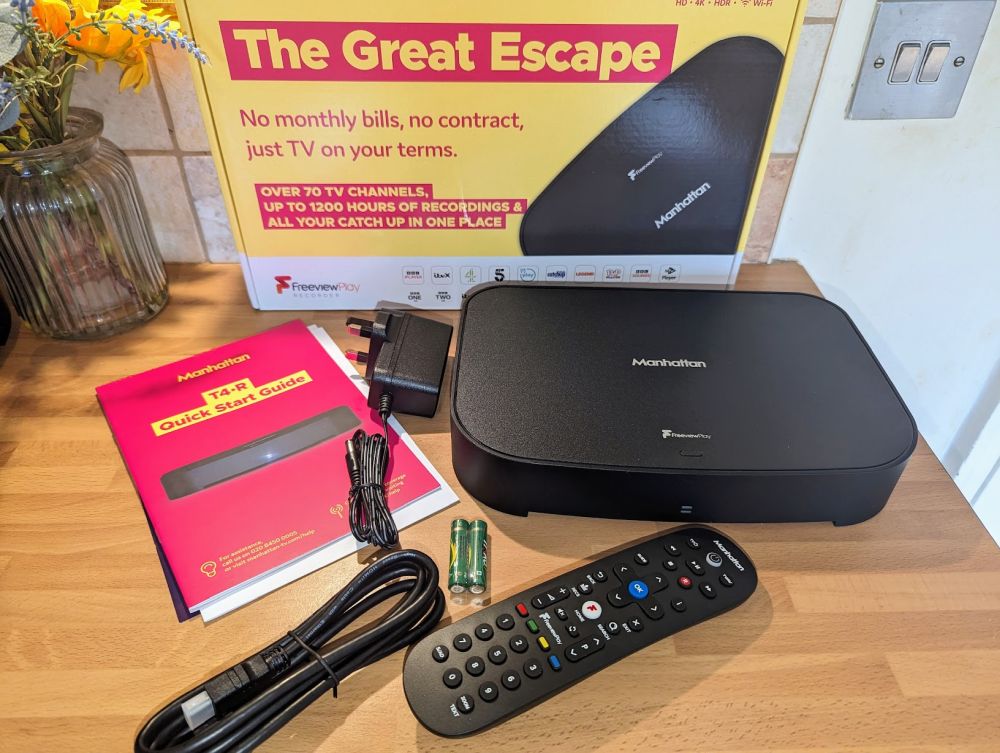
One of the T4-R’s key strengths is its intuitive and responsive interface, which makes navigating the device a breeze. I’m a big fan of the redesigned EPG, with its genre and channel views, which lets you quickly find and record shows.
The T4-R also offers a wealth of recording options, including series linking, smart recording, and the ability to record two channels while watching a third.
Features like Live Pause, Continue Watching, and autoplay for recordings further elevate the user experience, and manage to bridge the gap between old-school Freeview and modern streaming (up to a point).
However, the T4-R has its limitations. The device’s streaming capabilities are restricted to Freeview Play apps, and it lacks popular services like Netflix and Amazon’s Prime Video.
Additionally, some third-party apps (like ITVX) can be sluggish at times.
Despite these drawbacks, the T4-R remains my top choice for Freeview enthusiasts who prioritize recording features and a smooth overall experience.
Pros
- Freeview Recorder and Streaming device in one
- Can record up to 4 simultaneous programmes
- Most of the major UK streaming catch-up apps and streaming services
- Excellent video and sound quality (up to 4K/HDR)
Cons
- Expensive
- A few major streaming services missing – Netflix, NOW and more
- Rarely updated
Features List
- Apps: BBC iPlayer, ITVX, Channel 4, My 5, UKTV Play, Amazon’s Prime Video, Disney+, YouTube, Plex, and more
- EPG: 8 Days (7 days backwards)
- Recording: Yes, 1TB/2TB Hard Drive (up to 500 HD hours)
- Connections: HDMI 2.1, S/PDIF, USB
- Internet: Ethernet + WiFi
- Extra Features: Cast content from your mobile phone (with Chromecast support), Voice search and Google Assistant, a Kids Zone with curated content for children, Control and stream recordings via a smartphone app.
Bottom Line
If you’re looking for one device that will upgrade both your Freeview Play experience AND your streaming capabilities – the Humax Aura is almost the perfect choice.
On the one hand, this is a Freeview Play recorder with plenty of storage space (there’s a 1TB version as well as a 2TB version), all the UK catch-up services, and a brilliant smartphone app that lets you stream recordings to your phone.

Then, this is also an Android TV device with a rich library of streaming apps, such as Disney+, Amazon’s Prime Video and more, as well as built-in Chromecast support, so you can stream almost anything from your phone.
So what’s keeping the Aura from our top spot? Aside from the higher price, there are a few important apps missing (such as Netflix).
Furthermore, the Aura hasn’t been updated much in recent years, and runs an old Android TV version – so at this point, it may slowly lose compatibility with some services.
All in all, while not perfect – this impressive combi-device is a unique proposition if you want to a more all-in-one solution.
Freeview Play
Pros
- Fast, easy to use interface
- Most of the major UK TV catchup apps
- Compact and lightweight
Cons
- No streaming services like Netflix, Prime Video, Sky's NOW, etc.
- No recording capabilities
Features List
- Apps: BBC iPlayer, ITVX, Channel 4, My5, UKTV Play, Great! Player, Watch Free UK, PBS America, POP Player, BBC Sounds, STV Player, S4C / Clic
- EPG: 7 Days, forward and backwards
- Recording: NO
- Connections: HDMI, Optical
- Internet: Ethernet + WiFi
- Extra Features: 4K (2160p) for iPlayer, HDR10 & HLG Support, Learning remote
Bottom Line
An excellent successor to the T3 Freeview Play box, with a very responsive, slick interface that also serves as an advanced – but limited – streaming device.
You get most of the popular UK broadcasters streaming apps, but you won’t find services like Netflix, Disney+ or even Sky’s NOW.

It’s not the cheapest option, and it doesn’t have recording capabilities, but it makes up for that with its fast and easy-to-use interface, some advanced EPG filtering and genre views, and a useful global search.
All in all, the T4 remains a strong choice for viewers who want a dedicated device for over-the-air Freeview and streaming from catch-up apps, offering a more polished experience compared to most built-in TV interfaces.
Best Budget
Pros
- Recording capabilities (with optional USB stick)
- SCART Connection for old TVs (and HDMI)
- Very Cheap
Cons
- Limited recording options
- EPG is inconsistent
- Average build quality
- No streaming apps
Features List
- Apps: None
- EPG: 7 Days forward
- Recording: Yes, via USB stick
- Connections: HDMI / SCART
- Internet: No
- Extra Features: Hinged design
Bottom Line
One of the cheapest Freeview Recorders you can get, and for such a low price – it does its job well, but with a few issues.
Recording is done by connecting an external USB stick, which means you need to buy another device. You can schedule TV recording directly from the EPG, or record what you’re watching right now. (But you can’t watch a different channel at the same time as there’s only one tuner).

The cheap price comes with a cost, of course – the interface (switching channels, moving around the EPG) is rather slow and some have had issues with the EPG occasionally showing garbled text.
Picture quality degrades fast with bad reception, the remote is small with too many tightly-spaced buttons, and there’s no internet connection or apps – so no catch-up TV.
It’s not the most feature-packed, but if you’re looking for a very basic Freeview Box that can also do some recording, this is a very cheap, solid choice.









My second Humax Aura is now malfunctioning – freezing up when trying to watch recorded material. Other functions also sometimes aren’t working too well. The second (current) one was replacment for one I’d only been using for less than 6 months. The replacement which came this year was okay for a few weeks then started to play up. Live freeview TV plays absolutley fine through the box, so it’s not my aerial and it’s not the freeview transmitter. The problem is the Humax. I’m trying to sort it out with the retailer and am prepared to try a third time if they’ll send me a new box. Humax sent the second one direct as that is now the retailer’s procedure and I’m not sure whether it was new or reconditioned. I have an extended warranty which still has over 3 1/2 years to run.
l have a new 43 inch 4K smart LG Television. which cant do BBC Teletexts.
is there a Modern Freeview or any Boxes .That can receive it. I was told to get a old HD Sky box Recorder. But they are 1080 , Not 4K
I have a Samsung TV 8k 55Inch, the issue I am having is that when connecting the antenna and see the freeview it has no definition at all.
Only the HD channels I can see them well enough, I checked the signal and it is great even in the channels it is low quality.
What I can do?
Hi Or Goren having problems with my Humax Freesat recorder which have all been reported well on this website and having read your on-line reviews I can now report I am the happy owner of the Manhattan T3R does exactly what it says on the tin, thanks for a valuable service.
Hi Or, I need your expert advice please!
I have a rooftop TV arial, which is currently connected via coaxial cable into my (non-smart) TV. In addition, I use a Google Chromecast to stream content from my phone to the TV.
I’d like to move the TV to a new location on the other side of the room, nowhere near the arial socket, but I don’t want to run an ugly cable round the room. My question is whether it’s possible to get a Freeview box and ‘cast’ the HDMI signal to the TV across the room using the Chromecast or another similar HDMI receiver? I have seen HDMI transmitter/receivers for sale online, but I’m not sure they would work with a Freeview box. Any advice greatly appreciated.
what about a BT tv box pro you don’t have to take the BT subscription service which can be expensive just use Youview and all The on demand services you want no contract pay per month? for what you want.
You can see my YouView article here.
However, I don’t think the new BT TV Box Pro can be bought directly (without a BT subscription) at the moment. And the older YouView boxes don’t really have much of an advantage over Freeview Play recorders.
Before I got a new LG smart tv, I checked with the Freeview guys who said I would be able to connect my freeview recorder to record programmes. I connected the recorder to the tv, but nothing! Can you use a freeview recorder on a smart TV? and if so, it must be the cable connections that are wrong. Any help would be appreciated.
Shouldn’t really be any issues (unless something is faulty). What problems are you facing exactly? No picture? No Freeview channels showing up? And how are you connecting the two – with an HDMI cable?
thanks for the reply.
I think it has something to do with the cables. The tv obviously has freeview built in, and so the aerial is in the tv, and I wonder if that is the problem. Should it be in the freeview recorder, and that connected with the HDMI cable to the tv? I don’t know.
If you want to be able to watch and record Freeview channels via the Freeview recorder box – then the aerial needs to be connected to the box, and not the TV. (Just keep in mind that you won’t be able to see Freeview channels via the TV’s “live” interface – instead, you’ll need to switch to the Freeview box’ input on the TV, and watch Freeview channels there).
There’s always the option to connect an aerial to BOTH the TV and the box, but that would probably be redundant.
Hi Or, I am currently (and only recently) a Sky Q box user. This replaced my old Sky HD box, which was failing.
Given (after a decent initial discount) the price of sticking with Sky is about to rocket, I am wondering which (if any) “off the shelf” recording Freeview TV HD boxes (Panasonic, Humax, Manhattan or ANO) would offer the following functionality:
– the ability to download (and with ease) entire series of TV programmes, even if these were broadcast a while ago (maybe several weeks or months ago, but still available on the various channel “players”).
This is a really useful feature of the Sky Q box…when (say) I have stumbled across Episode 3 of Series 2 of something I have never seen before, like it and want to watch everything from the start of Series 1.
And, do you know which (if any) of the other Broadband/TV (& phone) package PROVIDERS (Virgin, EE etc, rather than MANUFACTURERS like Panasonic etc) offer a box which is comparable to the Sky Q box, in this respect?
Thank you for any clarity you can share (if this were put on your site as a matrix with the features on one axis and the different TV boxes on the other axis with ticks or crosses in the various cells this would be the ultimate in clarity) covering the Panasonic range, Humax, Manhattan, Sky Q, Tivo etc.
I know I am asking you for far too much info here, but you clearly know your stuff!
Many thanks
Cooker
When you say “the ability to download” programmes – I assume you mean the ability to stream (and watch them)? Because you can’t actually download to the device, you but can stream them via broadband and watch them in real-time.
Which device to get depends on the content providers you want to watch – if you’re only interested in the big British broadcasters that are normally available on Freeview Play (BBC, ITV, Channel 4, Channel 4 and a couple of others), then a Freeview Play box should be enough. If you want additional streaming services and content – such as Netflix, Disney+ etc’ – then you would also need a streaming device (or a Smart TV) such as the Amazon Fire TV stick.
As for “traditional” TV providers – because I tend to stay away from them, I’m not overly familiar with their boxes. I can suggest you join our cord cutting Facebook group – where other members might have additional thoughts.
Hi,
No he doesn’t mean Streaming.
The Sky Q Downloads past programs to it’s hard drive ready for you to watch whenever you wish.
It’s probably the best ever TV box but it comes with a VERY HIGH subscription cost.
Hi Or,
After your advice please.
Looking to purchasing a Freeview box, currently have Freeview into a smart LG TV & have an Apple TV for all the streaming apps but after a box to record TV.
Is it worth going for the T3-R or the T2-R?
Many thanks
If you do all your streaming on the Apple TV box, then the T2-R can probably be enough for you, since you don’t need the Freeview Play streaming apps. The only two added “bonuses” I can think that you will get with a T3-R, in your case, are:
1. The T3-R is a bit more powerful, therefore the interface is a bit faster (but the difference isn’t huge)
2. It’s nice to have the EPG synchronised with the Play apps, so you can use it to “go back in time” in the TV guide, and jump directly to catch-up content in the relevant apps from within the EPG. Not a major gamechanger – just useful if you watch a lot of Freeview content.
Are tonics boxes now longer any good.
Do you mean TVonics? They no longer exist as far as I know
Are there any free view boxes that have all 3 main apps:- Netflix, Amazon Prime AND Now TV included?
Not that I’m aware of. The odd man out is usually NOW TV… (Though finding Freeview AND Netflix AND Amazon in a single box is also an issue). NOW TV used to sell a “Smart Box” streamer that included a Freeview tuner, but they stopped selling that model (though you can still find it here and there).
Some Smart TVs do have ALL the major streaming services AND a Freeview tuner – but of course, it means buying a new TV, so that’s now always practical.
Hi, there definitely is and I have been using it for a few years… The Xbox One. I have the One S with the TV tuner attached and has a full freeview guide and HD. Has all the major streaming apps, as I use BT Sport, Now TV, Netflix, Plex and Amazon. Add to this it is also a decent 4k blu ray player. Oh and it does play games, but honestly, that’s just a bonus, it is mainly a media centre for me but the odd Jackbox party game with friends over is always good fun. The only downside is the lack of recording but these days with the catchup apps I’m less and less bothered by this. I’m surprised that this box doesn’t come into any of your recommendations?
It’s not a bad option, but I don’t really see it as a Freeview box, but more as a gaming device first and THEN as a potential media centre and Freeview device (if you add the TV tuner). Again, it can be an excellent solution for some, but I think it’s more of a niche device, at least in the Freeview category.
But surely it’s your job to review the items on their merits, not on whether they are a niche player in the market. The xbox in the UK sells millions thought the TV tuner figures I would be curious of. In terms of features and usability, it isn’t a potential media centre, it IS a media centre. When I switch it on the first thing to come up is freeview. Plus it has every streaming service, something which you yourself has said is hard to come by. So what is it that makes you not think of it as a freeview box? Price? You say it isn’t a bad option, but what is it that stops it being a good option? As a user, and this is my primary use for the device, I am yet to find anything better. I want less devices and at the same time have them all work the bets they can.
My first Freeview PVR box was a Sagem and worked very well for me for about eight years. I replaced it with a HUMAX 1800 but at no point did anybody explain to me that updating could not be done on air. (your review: you might wonder what the Ethernet and USB ports are for. For some reason, the “Get Started” manual ignores these ports, but an added leaflet explains that they’re used to update the box’ software. There used to be an over-the-air Freeview updating service called “The Engineering Channel”, but it was shut down this year – so having another way to update the T2-R software is good.)
As I was unaware of this when problems started (after about 18 months) I had prolonged e-mail exchanges with HUMAX, but still nobody thought to mention updating. This only came to light some months later when the problems had increased and for someone like me – i.e. completely technology-phobic – it is a disaster. IF the technician who installed it (yes, I paid extra for that facility) had mentioned it he may possibly have been able to connect it to the wireless facility on my internet box and instruct me on how to use it. Now the only option open to me is to disconnect the box (carefully noting which wire goes where so that I can replace them later) and take it to the store where I purchased it in order that they can update it.
Not everybody who buys equipment like this has an i-phone and an easy familiarity with common modern technology. It’s a shame manufacturers don’t pay more attention to this.
Are there any good or to be honest ANY freeview hard drive & DVD recorders that you can record onto the hard drive edit the content, I.e get rid of the adverts etc then transfer it to DVD? I have a toshiba which has started to miss behave but it’s been brilliant. I could cut out adverts or if I was recording music props like festivals, I can get rid of chunks of unwanted bits but the rest would stay as one. I could rename things then transfer it to DVD then finalise it so I can watch or play the DVD on ANY other machine. WHY am I finding such huge difficulty looking for a replacement, even a basic one would be ok as long as I can record on hard drive and transfer to DVD if it’s worth keeping. Any ideas PLEASE
Panasonic dmr-hwt130 if you just want the basics around £170, if you want freeview play functionality (where you can scroll back through previous days) & play & record 3d Blu-ray discs then the Panasonic dmr bwt850 would be an option around £450