With the UEFA Euro 2020 games upon us, fans will be happy to learn that the BBC is planning to stream most of the games, live, in Ultra HD (4K), as part of their ongoing UHD experiment (see ahead for how to watch).
A total of 22 games will be available in Ultra HD and HDR (on supported devices), for free, including the first games in the competition for Wales, England and Scotland.
- Update: The Euro 2020 final – England vs Italy – will also air in 4K on BBC iPlayer on July 11
This year, the Euro 2020 matches will air on BBC and ITV. While Sky Sports and BT Sport already have Ultra HD content, BBC and ITV are usually behind when it comes to 4K.

However, the BBC has decided to expand their 4K ‘experiment’, and stream most of their Euro 2020 fixtures in Ultra HD – but only via BBC iPlayer, their streaming app.
The BBC has been running “trials” of 4K content on iPlayer since 2016, when Planet Earth was streamed in UHD and HDR on supported devices.

When it comes to sports, the BBC also streamed live 4K coverage from Wimbledon 2018 and 2019, the 2019 FA Cup final and semi-final matches, and all FIFA World Cup 2018 matches.
All BBC games will be broadcast on BBC One or BBC Two, BBC iPlayer and the BBC Sport website and app. 4K, however, will only be available on iPlayer.

iPlayer viewers will also get access to replays and highlights on demand.
The opening weekend includes these matches on BBC iPlayer:
- Friday 11 June from 8pm, Turkey v Italy
- Saturday 12 June from 1.15pm, Wales v Switzerland
- Sunday 13 June from 1pm, England v Croatia
- Monday 14 June from 1.15pm, Scotland v Czech Republic
- Monday 14 June 14 from 7.30pm, Spain v Sweden
Additional matches available on BBC iPlayer in 4K are:
- 16 June – Turkey v Wales
- 17 June – Netherlands v Austria
- 18 June – Sweden v Slovakia
- 18 June – Croatia v Czech Republic
- 19 June – Hungary v France
- 19 June – Spain v Poland
- 21 June – Finland v Belgium
- 23 June – Portugal v France
- 26 June – Wales v Denmark
- 26 June – Italy v Austria
- 29 June – England v Germany
- 29 June – Sweden v Ukraine
- 02 July – Belgium v Italy
- 03 July – Ukraine v England
- 06 July – Italy v Spain
- 11 July – Italy v England
Since ITV doesn’t support 4K at this time, its Euro 2020 games will, unfortunately, air in High Definition on its over-the-air Freeview channels and on ITV Hub.
How To Watch Euro 2020 In 4K on BBC iPlayer
First, you need to make sure you have a TV that supports 4K. If you also want to watch with HDR, you need a TV that supports the HLG format, which is the one the BBC uses (and isn’t as popular as some of the other HDR formats).
You also need a streaming device that supports 4K and has the BBC iPlayer app. This can either be your Smart TV, or a dedicated device like the Roku Streaming Stick+.

For now, the BBC’s 4K trial is NOT supported on mobile phones and computer browsers. Sky Q UHD is also NOT supported at the moment.
Furthermore, remember that for 4K streaming, you need a high-speed broadband connection – the BBC recommends a connection speed of 24MBit/s for the full 4K experience (3840 pixels), or 12MBit/s for a lower (2560 pixels) resolution.
Finally, you need to make sure you have the right settings on your BBC iPlayer app, where you must set the video quality to “Best”:
- Go to BBC iPlayer’s “Settings”
- Select “Video Quality”
- Choose “Best Quality”
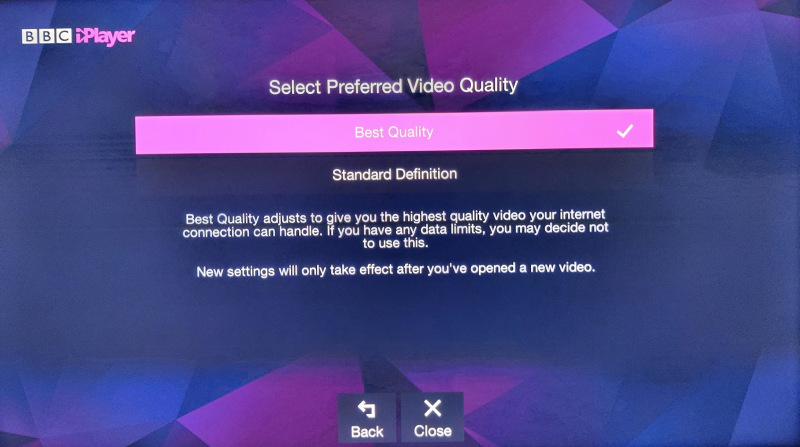
(Featured Image: Deposit Photos / Vverge)

Re the comment BBC iPlayer on Amazon FireStick 4K being buggy & only supporting SD. I’m not sure that’s right. Recently watched Wimbledon in 4K. They are taking a small ice age to get 4K right tho lol, use HLG which may or may not be supported on your kit, & may not update the firmware to work smoothly on every single device.
Reading a ton of reviews, & having tried a few things out myself, the overall pattern seems to be:
A) Smart TV apps tend to be updated the least, may sit on a laggy bolt on TV OS, some with limited app selection – so can be the least desirable way to experience streaming if not top of range.
B) Better is the Amazon 4K FireStick, a dedicated streamer with loads of app choice & a nice curated content landing page. But 4K on some apps can be inferior occassionally. Plus the remote is a bit flimsy. Just my personal take there. I still like to have the 4K FireStick though.
C) The Roku 4K Streaming Stick+ however, whilst it doesn’t have the lovely content landing page of the others [esp NowTV stick which cleverly merges cross app content], the Roku does seem a technically higher quality streamer – 4K content on Netflix & iPlayer apps can work better for some reason. Plus the chunky bluetooth point anywhere remote, amplified wifi receiver, & overall system response times all feel a lot more robust.
Streamers make a non-internet TV smart is the big first step, but the emerging area is in some cases, being dedicated, they also do a better job than a Smart TV itself. Plus, some streamers are more mature & robust than others – reflecting in the fledgling & uber sensitive area of 4K.
So when folks say they are having 4K issues or bugs – my own experience is it can also be down to the which environment its running in, as well as just various settings.
While I agree with many of your observations, the Amazon Fire TV 4K Stick isn’t officially supported by the BBC for 4K streaming at the moment. If you did indeed manage to watch Wimbledon in 4K on the Fire TV 4K (was there a UHD icon?), then maybe it was part of an experiment on their part.
Hi Or, first thanks for the excellent blog – most useful for someone trying to get into this new world of 4K.
Your probably right! I’ve got 3 sticks all with iPlayer on – and remember watching Wimbledon in 4K, and yes, may well have been on the Roku+. It had BBC UHD in the corner, lovely to see – & makes one wonder why on earth a lot more isn’t like that?
I also switched to iPlayer ‘Beta’ for any new developments but not sure if makes a lot of difference given the snail pace of the Beeb.
Overall, the streaming 4K scene is a little bewildering to a newcomer. If I look at Wimbledon now on iPlayer catch up, it looks sharp, but the UHD icon is gone – so what am I looking at? HD? Is the 4K thing only for live? Or catch up for some, live only for others?
And the Euros, some matches were available on iPlayer in 4K, others only ITV HD.
Watching 4K Dr Who in iPlayer on Roku+ is a tad sharper than the equivalent on 4K Firestick – so perhaps that combo is indeed HD – but definitely not SD only as per one users comment which I spotted. (old Dr Whos are SD though, so who knows).
Watching Amazon series ‘The Expanse’ (really great Sci-Fi btw) in uhd on Firestick 4K is wonderful & seemed better than elsewhere.
Their content on their product.
But watching Netflix uhd content on Roku+ can at times seems superior to watching Netflix elsewhere.
Plus it’s not always made clear what one is actually getting. Prime Video app on Sky Q+ doesn’t label 4K content – but the FireStick 4K does? And so on, and on…
Basically – my initial take is I love 4K – really is good stuff & v welcome – but it’s also a confusing mess at times – depending on what the broadcaster & device maker feels like on the day!
A brilliant technology perhaps waiting for the industry to standardise & catch up!
Hard to believe there’s still so many limitations to BBC 4K service, e.g. not on your mobile, not on your browser, only when using some obscure dongle, etc. It’s like stepping back 10 years. 👎🏻
This is a pretty funny comment!
Phones with 4K displays aren’t common and are pretty pointless, for a multitude of reasons. Not being able to tell the difference on such a tiny screen and battery life, for example. On the other hand, 4k dongles aren’t uncommon at all. The Chromecast Ultra has been around for years and is pretty popular. The same goes for Roku etc. Chromecast with Google TV launched fairly recently to rave reviews.
Unfortunately, DRM is the main reason for the limitations. Few browsers, for example, support Netflix or Disney+ at 4K. Rights holders worry piracy will happen if they do. Hence me having a Chromecast with Google TV plugged in to my 4K monitor. It’s an extra step, but there’s no need to moan about it. It is what it is.
Looks amazing on my LG oled
BBC iPlayer on Amazon Firestick 4K has an unresolved bug since 2019 meaning only 720p resolution is supported on that platform
I put on the Wales Switzerland game on the i player and selected the UHD, I have a five year old Samsung 4k TV, but the picture is darker than watching in normal HD? Strange work that one out.
I watched Turkey v Italy. The picture was much darker than the HD transmission.
Does your TV have a setting for Dynamic Tone Mapping when playing HDR content? If so, is it enabled? If not, give it a go – technically it makes the image a little less accurate, but on my LG images look *very* dim without it…
Thanks 👍 I’ll check that out
HDR settings
Sounds like Smart HDR is enabled. Some TVs let you disable this option, and the picture should become brighter.