Sky’s streaming-based devices, Sky Glass and Sky Stream, are finally getting a long-requested app: My5, Channel 5’s streaming and catch-up app.
Although many of Channel 5’s catch-up programmes were already available to stream on Glass and Stream, as part of those devices’ native catch-up service, the full My5 app was unavailable until now.
Bringing viewers Channel 5’s live and on-demand programming, My5 will feature alongside the wide range of entertainment apps already available on Entertainment OS – the operating system behind Sky Glass and Sky Stream (see full instructions on how to find it below).
With BBC iPlayer, ITVX and All4 (now known as Channel 4 Streaming) already present, the addition of My5 finally means Sky Glass and Sky Stream have apps for all the public broadcasters in the UK (along with STV Player).
My5 isn’t the only thing being added to Sky Glass and Sky Stream this week: as we previously reported, QVC’s shopping channels are also joining those two devices today.

Sky Glass (see my review), which was released in 2021, is a 4K TV set that features a QLED HDR display and a built-in Dolby Atmos soundbar with six speakers.
Sky Stream (see our review), which launched in late 2022, is a standalone streaming set-top box that works with any broadband provider.
Unlike Sky’s other devices in the UK (such as Sky Q), Sky Glass and Sky Stream don’t use a satellite dish – instead, they rely on broadband, and stream all the content to your TV, much like other streaming devices such as the Amazon Fire TV and Roku – or streaming services like Sky’s own NOW (see our Sky Glass VS Now comparison).

Another major difference between these two devices and Sky Q, is that Glass and Stream don’t have any local storage, so they can’t record content into the device.
This means that everything needs to be streamed from the cloud – either directly from the channel / streaming service, or from Sky’s own cloud, where some of the content can be “stored” for you (learn more on how recording works on Sky Stream).
Instead of recordings, content exploration on Glass and Stream is based around the “Playlist” – if you want to mark a show/film for future viewing, you add it to your Playlist.

My5 On Sky Glass And Stream – Why Is It Important?
When you’re trying to watch something from channels that have their own app on Sky Glass and Stream, that channel’s app opens up automatically, and you watch the programme from the app.
So, if you’re watching an on-demand BBC programme, it will open up on BBC iPlayer. And if you’re watching something from ITV, ITVX gets opened.
Channels that don’t have their own native streaming app on Sky Glass and Sky Stream, however, rely on Sky’s own catch-up service and playlist features.

My5 was launched in 2018 as a rebranding of the previous Channel 5 app, Demand 5. It was designed to offer a more modern and user-friendly interface, as well as a wider range of content from the Channel 5 family of channels: Channel 5, 5STAR, 5USA, 5Select and 5ACTION.
My5 also includes content from Milkshake!, “the leading commercial Kids’ brand in the UK.”
This means that with My5, on Sky Glass and Stream, users will get access to more content from Channel 5’s brands, all in one place.

According to Channel 5, during 2022 My5 saw its third consecutive year of growth across Streams and watch time – mirroring its success on the linear channel.
Drama was a key growth driver, with three of the top four launches of all time during 2022 – The Teacher, The Holiday and Maxine.

The current My5 line-up includes new Channel 5 commissions Ruby Wax: Castaway and The Catch, a psychological thriller starring Jason Watkins, as well as kids’ favourites, Paw Patrol, Pip and Posy and much more.
How Do I Find My5 On Sky Glass And Sky Stream?
Both devices typically update themselves automatically, usually at night – so the My5 app should be added to your Apps rail automatically (but sometimes it helps to unplug the device, wait 20 seconds, and plug it back in for a soft reset).
Until the app actually shows up, users can find it with their voice:
On Sky Glass, you can simply say “Hello Sky, open My5”, and on Sky Stream, you’ll need to press the Voice button on your remote and say “My5”.
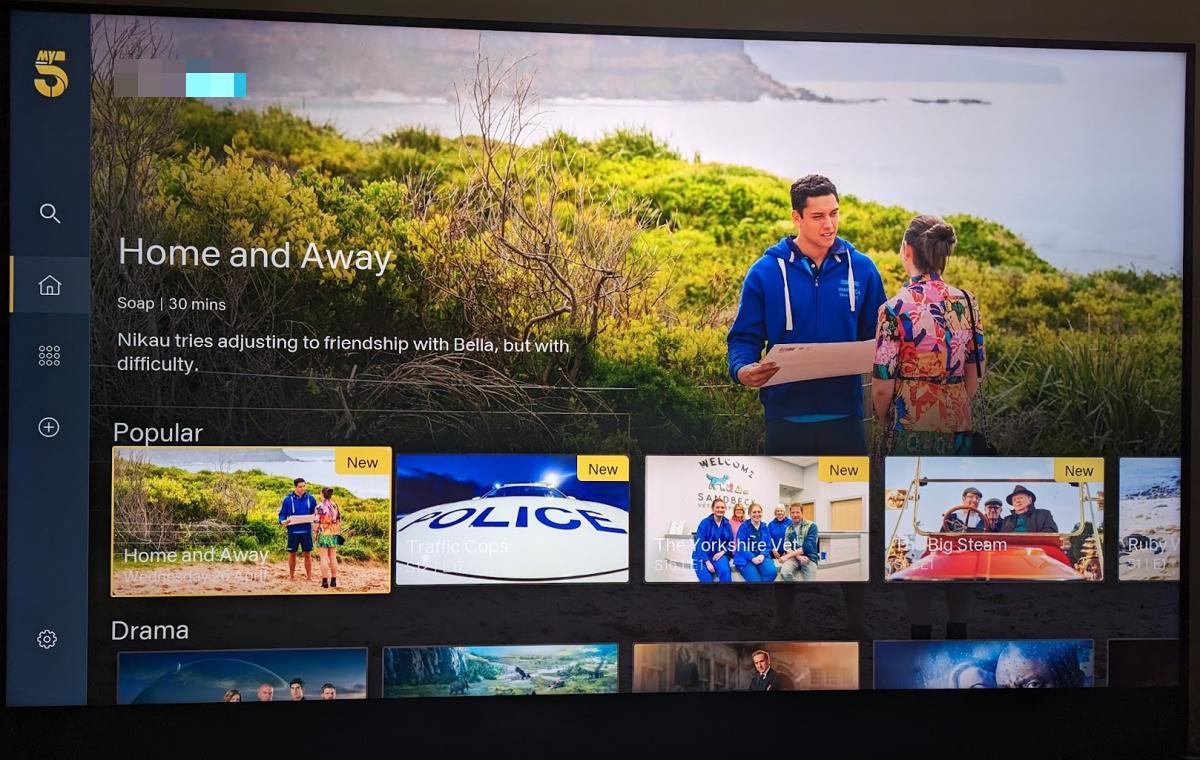
The My5 app will then integrate with Sky’s other features – customers will be able to easily save shows to their ‘Playlist’, and quickly pick up where they left off between the My5 app and what they were watching on Sky.
Customers will also be able to use the in-app parental PINs to keep younger viewers from watching unsuitable content.
For more updates about Sky TV and streaming, Subscribe to our free newsletter.

About time too, that’s the only thing wrong with sky stream an glass, not every app is on it, History hit and Curiosity stream would be nice.
Id happily use My5 alot more if it didn’t max out at 480p
It looks dreadful.