Sky Glass, the streaming TV from Sky, is getting a new update this week, with several new features and fixes. Among them is one that users were calling for from the start: the ability to record BT Sport live content for later viewing.
Until now, Sky Glass users were only able to either watch BT Sport live – or start over from the beginning, but only while the broadcast was still airing.
With this new update, they will finally be able to add BT Sport programmes/live matches to their Playlist – AND watch at a later date/time (see full details below).
In addition, the new software update brings with it some tweaks to the Playlist feature, an easier to use Restart feature, and more.
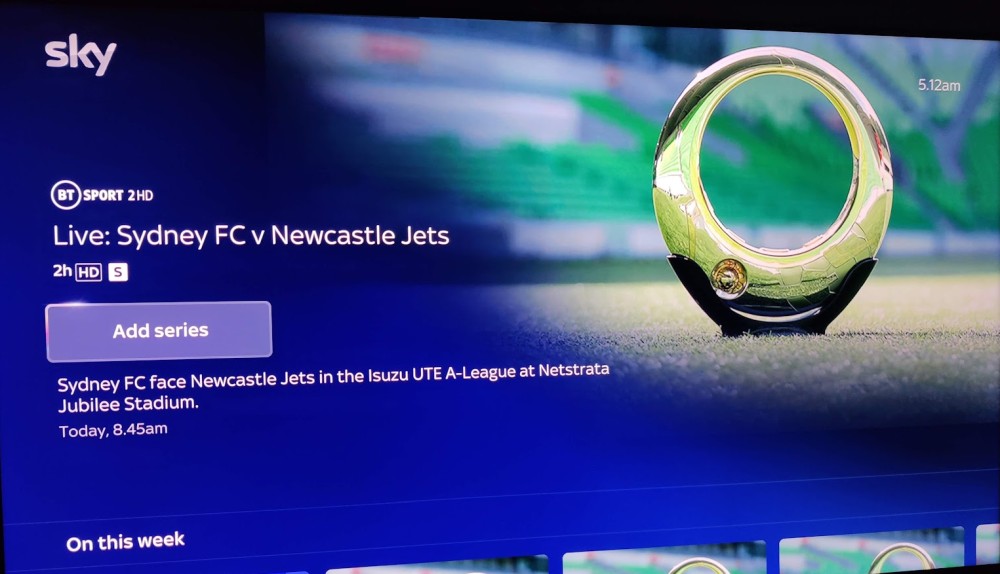
Sky’s 4K TV set, Glass, was announced back in October and garnered a lot of interest. It features a QLED HDR screen and a built-in soundbar with five speakers.
Unlike Sky’s other services and devices (such as Sky Q), Sky Glass doesn’t use a satellite dish – instead, it relies on broadband, and streams all the content to the TV, much like other streaming devices like the Amazon Fire TV and Roku – or streaming services like Sky’s own NOW (see our Sky Glass VS Now comparison).
This means that Sky’s channels and on-demand content, as well as Freeview channels, are streamed to your TV via the internet.
Recording On Sky Glass
Recording on Sky Glass is very different from Sky Q. For a full explanation, see our Sky Glass Recording Guide, but here’s a quick refresher:
Sky Glass doesn’t have a hard drive for storing recordings. Instead, everything is based around the “Playlist” feature.

The Playlist is where all the content you’re interested in resides. Whenever you see a programme/series/film you’re interested in, on the TV Guide or on any of the integrated menus, you can press “+” on your remote – and that programme will be added to your Playlist.
At that point, that particular broadcast – or every single episode, if it’s a series – will be added to your Playlist.
Unlike with Sky Q (or Freeview recorders), however, that programme will not necessarily be “recorded”. Some will simply add a ‘bookmark’ to your playlist, which will then send you to the relevant streaming app (such as BBC iPlayer, ITV Hub, etc.)
Others will indeed be recorded – but to the cloud, where you can store up to 1,000 hours. When you want to watch that content, it will be streamed for you from that cloud.
And lastly, some content can only be watched LIVE, so you can’t record – or stream it – at a later date, at all.
This was the situation with BT Sport, until now – unlike Sky Sport, where live matches could be recorded for later viewing.
Record BT Sport On Sky Glass
Sky Glass doesn’t have the full BT Sport app, which one can get – for example – on some streaming devices or on BT’s own set-top boxes, where you can find some content on-demand (and some in UHD).

Instead, BT Sport is part of your TV Guide on Sky Glass, with its live channels.
Until the new update, customers with a BT Sport subscription (through Sky) were able to add programmes from BT Sport to the Playlist, but were only able to actually watch that content live – while the broadcast was airing.
You could also restart and watch a game from the start – but again, only if you caught it while it was airing.
This has led to many user complaints on forums and social media – as customers were expecting this functionality, which already exists on Sky Q (though, again, Sky Q records content to its own internal hard drive).
This is now changing, thanks to the update that is being rolled out this week, as Sky explains:
You will now be able to add BT Sport to your Playlist on Sky Glass if you have a subscription, just as you can with any Sky Sports programme.
Simply press the “+” button and it’ll add the recording into the cloud when it’s on, so you can catch up with your favourite sports even after they’ve finished, or restart the event if you’ve missed the beginning.
I have tested this, and it does indeed work.

Keep in mind that if you don’t have this feature yet – your Sky Glass might not have the latest software version yet, as update roll-outs are sometimes gradual.
Additional Sky Glass Feature Updates
This recent update is not just about BT Sport, as it also brings with it a few additional features and tweaks:
- The “Play Now” row on the home screen will now directly start playing a show you select on it (instead of going to the show/series screen)
- The Playlist finally has a “View All” option that you can reach from the home screen, which shows you everything that’s on your playlist – along with content categories – on one big screen.
- If you add a live broadcast to the Playlist, and that piece of content is already available on-demand, it will be automatically added to the “Play Now” section.
- BBC Programmes that you’re watching live, can now be restarted by pressing the “Red” button.
Look for my full review of Sky Glass, which will be coming soon.
