A new Accessible TV Guide, which is aimed at viewers with accessibility needs such as visual impairments or hearing loss, has launched on select Freeview Play devices today.
As we reported back in July, the new guide has been in development for a while, and is now available at Channel 555 (see the full list of supported devices below).
Developed with insight from viewers, advocacy groups, and accessibility research agencies, including the Royal National Institute of Blind People (RNIB), Scope and the Digital Accessibility Centre, the Accessible TV Guide has already won Gold at this year’s Connected TV Awards for ‘Advancing the User Experience’.
The new guide lets viewers filter the existing linear Freeview TV schedule (on the EPG – Electronic Programmes Guide), according to their needs – so it will only show programmes with subtitles, sign language, etc’.

In addition, the interface has been designed with a high contrast UI, screen magnification, and a text-to-speech functionality.
On Channel 555, viewers will be asked for their preferred accessibility settings from these options:
- Use Text to Speech for on-screen navigation
- Show only programmes with audio description
- Show only programmes with subtitles
- Show only programmes with sign language
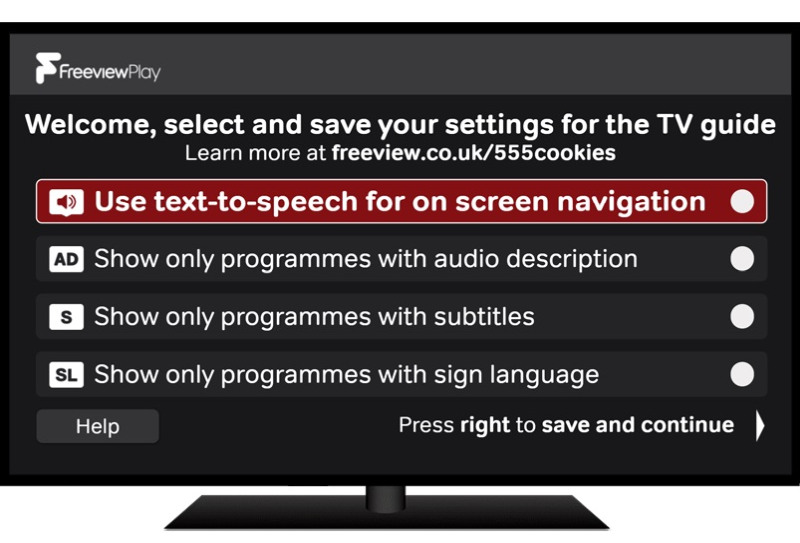
Gary Thomas, Low Vision Team Leader at the Digital Accessibility Centre, said:
“This is a market-leading product. I know of no other TV platform with this level of accessibility options. It’s easy to follow, and its default text-to-speech feature is a welcome original feature to help blind and visually impaired users.”
In the coming months, alongside regular updates, new features are also set to launch.
These include the integration of Freeview Play’s on-demand content recommendations, which will be filtered according to each viewer’s accessibility needs.
https://www.youtube.com/watch?v=R3qBjyQd3ks
Which Devices Support The Accessible TV Guide?
First and foremost, this is a Freeview Play feature (Not sure what Freeview Play is? see our guide) – so you won’t find it on devices (and TV sets) that only support the regular Freeview, and are not connected to the internet.
The popular Humax FVP-5000T Freeview recorder already supports the new guide, as well as several TV models from Panasonic, LG, Toshiba and others.

The Manhattan T3 and T3-R Freeview Play devices don’t support it yet – but Manhattan told us that the upcoming T3-R software update, which is targeted for mid-November, will support it. The T-3 will follow shortly after that.
The full list of devices that support the Accessible Guide, as of this writing:
| Manufacturer | Range |
|---|---|
| Blaupunkt | 2020 TVs |
| Bush | 2019, 2020 TVs |
| Digihome | 2019 TVs |
| Electriq | 2019 TVs |
| Emotion | 2020 TVs |
| Eternity | 2020 TVs |
| Finlux | 2019 TVs |
| Hisense | 2016, 2019 and 2020 TVs |
| Hitachi | 2019 TVs |
| Humax | 4000T/5000T Freeview Play Recorder |
| JVC | 2019 TVs |
| LG ** | All 2016-2019 Freeview Play TVs |
| Logik | 2019 TVs |
| Luxor | 2019 TVs |
| M&B | 2019 TVs |
| Marlin | 2019 TVs |
| Medion | 2019 TVs |
| Mitchell & Brown | 2019 TVs |
| Nordmende | 2019 TVs |
| Panasonic | 2015, 2016, 2017, 2018, 2019, 2020 TVs |
| Polaroid | 2019, 2020 TVs |
| Sharp | 2020 TVs |
| Solas | 2019 TVs |
| TCL | 2018 and 2019 TVs |
| Technika | 2020 TVs |
| Techwood | 2019 TVs |
| Toshiba | 2019 TVs |
| UMC | 2020 TVs |
| Walker | 2019 TVs |
For more information and guides on how to use the Accessible TV Guide, check out this page from Freeview.

Wey is it I can’t get BBC WALES on my TV I live in wrexham can you help please