Tablets are a strange product category these days. iPads pretty much defined what a tablet is, but they’re expensive and gated with iOS. The Android tablet market is almost non-existent, except for Samsung, which is expensive – and very few others.
So the Amazon Fire HD 10 (2021 model) is sort of in a category of its own: It’s a 10.1″ tablet with a bright Full HD screen, it’s pretty swift and easy to use, has a decent library of apps that includes most of the major streaming apps (including all the UK broadcasters’ catch-up apps) along with games and productivity apps – and it even has Alexa built-in, for hands-free voice control.
All this – for a VERY affordable price, far lower than almost any tablet with similar features. Though of course, it’s not perfect – this isn’t an official Android device, so there are a lot of apps missing (especially Google’s ones), the camera is average at best, and you’re constantly being pushed into the Amazon ecosystem.
So, is this the tablet to get in 2021, and who is it best for? Let’s dive in…

Quick Look – Amazon Fire HD 10
What is it: A budget-priced Full HD tablet that’s perfect for media consumption (11th Generation, 2021 model).
Features
Interface / Usage
Value for Money
Overall

Pros
- Powerful enough to feel snappy and fun to use
- Excellent screen (Full HD only)
- Very competitive price for what you get
- Hands-free voice control with Alexa
Cons
- Cameras are mediocre
- Doesn’t have the full Google Play app store, so many important apps are missing
- Constant Amazon promotional offers
Features and Specs
- Size: 247 x 166 x 9.2 mm
- Weight: 465 g
- Processor: Octa-core 2.0 GHz
- RAM: 3GB (“Plus” model has 4G RAM)
- Screen: 10.1″ IPS 1080p (1920 x 1200 resolution), 224ppi
- Storage: 32GB / 64GB / MicroSD slot (up to 1TB)
- Cameras: Front 2MP / Rear 5MP / 720p video recording
- Battery Life: 12 Hours (4 hours charge time)
- Connectivity: USB-C / WiFi / Bluetooth 5 / 3.5mm headphone jack
- Cellular Data Sim: No
- Apps: Netflix, Prime Video, Disney+, Sky GO, BBC iPlayer, ITV Hub, All 4, Plex, Facebook, Twitter, TikTok and many others
- Extra Features: Alexa voice control
Summary
At this price level, the Fire HD 10 can’t be beaten: it’s an excellent tablet for media consumption, casual gaming and simple productivity apps. The lack of a proper Google app store is the main downside, as many major apps are sorely missing.
Table of Contents
Who Is The Fire HD 10 Tablet For?
Up until a few years ago, tablets were the hot gadget to get – big screens (well, bigger than phones), a wide range of apps, and the promise of productivity with optional keyboard attachments – some even believed tablets would replace laptops.
These days, however, tablets are somewhat of a niche product. Laptops are still very much around, and with smartphone screens getting bigger and bigger, the need for tablets is decreasing.
So we’re mostly left with Apple’s iPads, which are expensive, Samsung’s tablets on the Android side, which are also expensive, and a few additional not-very-popular minor Android models.
Then there’s Amazon’s Fire HD line. Their first and major selling point is the price level – these are cheap tablets, and even the Fire HD 10 which I’m reviewing here, normally starts at less than £150, and sometimes even less than £100, if you catch a good deal.
But the surprising bit is that for this low price – you’re getting a lot.

It’s an excellent 10″ streaming video machine (with most – but not all – of the major streaming services supported), it’s great for reading books, comics or magazines, it’s strong enough to run most mobile-based casual games, and you can even use it for video calls (although the camera is only passable).
The Fire HD 10 won’t replace your laptop – but it’s a perfect tablet for, well, having fun.
Fire HD 10 VS HD 10 PLUS
The tablet comes in several variants and price points: the main difference is between the HD 10 and Fire HD 10 Plus.
Most of the features are the same, as is the screen size – but while the regular HD 10 has 3GB of RAM, the Plus model comes with 4GB of RAM. The Plus also supports wireless charging, and it has a different outer finish, called “soft-touch” – and that’s about it.
While I didn’t get to test the Plus version, the regular HD 10 was snappy enough in almost everything I did – so unless you’re planning on doing some heavier multitasking operations (such as detailed photo editing), or more hardcore gaming (which would still be limited) – there isn’t much reason to pay more for the Plus version.
The regular Fire HD 10 also comes in two storage variants – one with 32GB of storage space (the one I’m reviewing here), and one with 64GB.
And finally, you can get the Fire HD 10 “With Ads” and “Without Ads”. The Ads version costs £10 less, and shows you adverts on the tablet’s screen saver (when it’s locked).
It’s not a big deal, really – but you can just go for the version with the ads, and then, if you find them annoying – you can later pay £10 to remove the ads.

Using The Fire HD 10 Tablet
Form Factor
The first thing you’ll notice with the Fire HD 10 is how lightweight it is – at 465grams, it’s lighter than many iPads and other competing tablets.
The bezel is pretty big, especially when compared to high-end phones and iPads – but with tablets, I kind of like having a place to put my fingers.
There are just two physical buttons on the side of the tablet – the Power button, and Volume Up/Down. There’s also a USB-C charging port, and a 3.5mm headphone jack, if you still have one of those lying around (but you can also use Bluetooth wireless earphones).
There’s also a covered tray for the optional SD card (up to 1TB), built-in microphones (used for video calls and for voice control), and two built-in speakers.
As with older versions of Android, on-screen control is done with a row of three buttons at the bottom (Back / Home / App Switcher). These are not physical buttons – you can pull them up by sliding up from the bottom of the screen.
And, you have a choice of four colours (mainly for the tablet’s backside) – Black, Denim, Lavender and Olive.
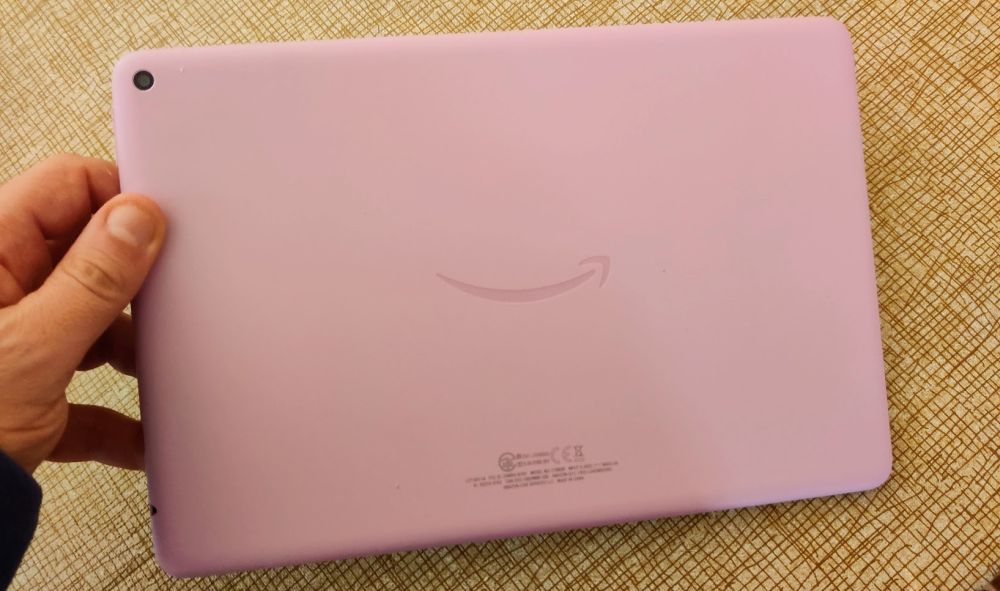
Screen and Sound
As the name suggests, the Fire HD 10 comes with a 10.1″ screen. The resolution is 1920 x 1200, which is enough for Full HD (1080p), so don’t expect any 4K Ultra HD resolutions here.
Amazon says that this time around, the display is 10% brighter than the previous generation in the series – and indeed, in most use-cases, the display was a joy to look at.
The automatic brightness was a bit off, though – mainly because its sensor sits right next to the camera, in the middle, and I kept covering it with my fingers (where else would I put them?) – so I often found myself turning the brightness up manually.

Even when you’re outside, the brightness is mostly sufficient – less so if you’re in direct sunlight, where you’ll see a lot of glare and reflections – but hey, we’re in the UK.
Indoors, the colours on the display really pop out, which makes it ideal to watch streaming videos on, play casual games, or just have a look at your library of photos. The display is not as crisp and accurate as what you find today on high-end phones, but for the price – it’s more than adequate.
As for the sound, there are two integrated speakers, and the Fire HD 10 boasts about Dolby Atmos support – which is kind of silly with such tiny speakers.
The sound from the speakers is fine – it’s certainly usable for gaming or for a quick video on YouTube, but if you’re serious about watching a film or TV show on the tablet (and why not?), you’re better off using earphones.
App Selection And OS
Here’s the most important bit you need to know about the Fire HD 10: it’s not an Android tablet. Instead, it uses Fire OS – which is Amazon’s own operating system.
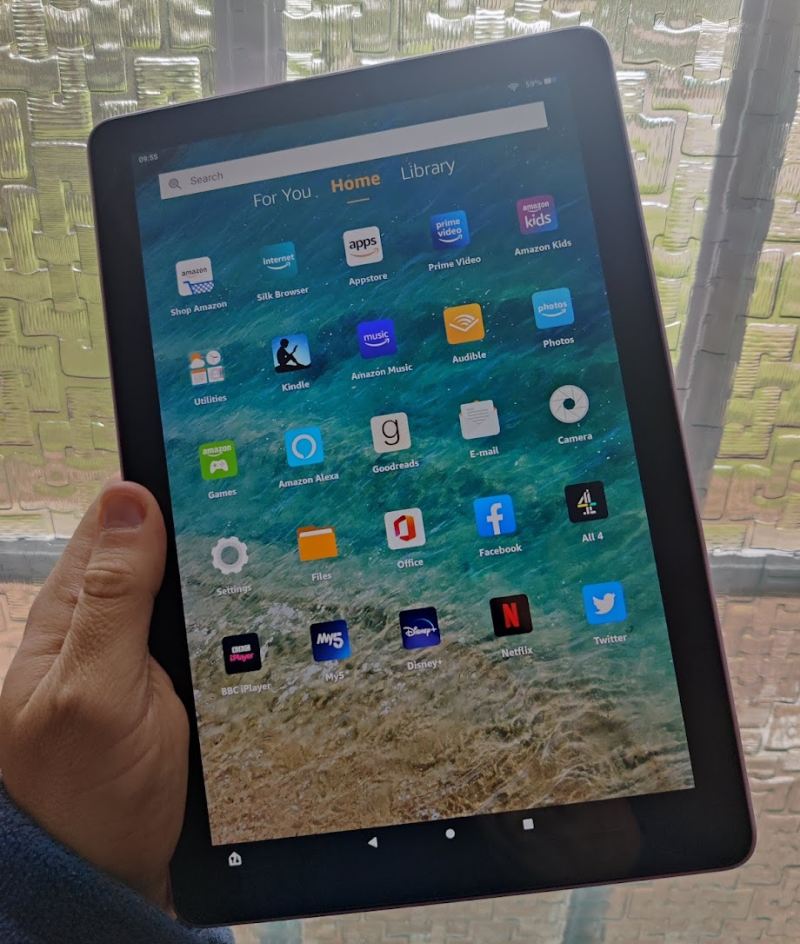
So yes, it’s based on Android – which is why you’ll see many similarities. But this not being an official Android device, means you don’t get the official Google Play Store – and instead, can only use Amazon’s App Store.
Note: There are backdoor ways to install the Google Play Store on the Fire HD 10 – and they’re not even too complicated – but even then, some Android apps won’t work. And for this review, I only used the native app store that comes out of the box – Amazon’s – as many people wouldn’t want to mess with “turning” this into an android tablet.
So while Amazon’s app store is pretty varied, there are a lot of apps missing. For every Facebook, TikTok and Zoom apps that are present, you’ll come across a Gmail, YouTube or WhatsApp that are not available.
Yes, none of Google’s apps are available on this tablet – so no Google Drive, no Chrome browser, and – that’s right, no YouTube app. You can, of course, use those services on the web via the browser (which is “Silk” – Amazon’s own browser) – and in fact, the app store is filled with “Shortcut Apps” that just open a browser window with a Google web app.
Instead of Google’s apps, you get Microsoft’s Office suite that comes pre-installed, with tablet versions of apps such as Word, Excel and Outlook. If you’re an Office user, that’s great – but if you’re knee-deep in Google’s ecosystem, this is something to keep in mind.
As for video streaming services and apps, the situation is better – and most of the major streaming services and UK catch-up apps are here: Netflix, Disney+, Amazon Prime Video, BBC iPlayer, All4, ITV Hub, Plex and others.

There are a few notable exceptions, though – there’s no Apple TV app, no NOW TV app, and BritBox is also missing (though you can also get it as a Prime Video Channel).
The same thing is true with the games – there’s a wide selection of games on Amazon’s app store, but it’s nowhere near as big as the selection on the Google Play Store.
Furthermore, since the stores are separate – any games (or apps) you bought on Google’s Play Store (on your phone, for example), will have to be bought AGAIN here, if you want to play or use them on your tablet (Though that’s irrelevant for services you subscribe directly to – such as Netflix, for example. You only pay for those in one place…)
One thing you will quickly notice about some of the apps – and the tablet in general – is that it’s very Amazon-centric, and keeps pushing you towards Amazon’s services.
When I first turned the tablet on, I was immediately offered subscriptions (with free trials) to Amazon Kids+ and Audible (which is owned by Amazon). The main book reading app is of course Kindle, and Prime Video also comes pre-installed.
From the home screen, you can also swipe left to get to a “For You” screen, or right for a “Library” screen. I’m not sure why BOTH were needed, as they’re pretty similar – these “hubs” show you content that you’ve purchased/downloaded, and recommendations for more things you might want to get. And, of course – most of the content is from Amazon’s services.
I really got a laugh when I checked the Storage section in the tablet’s Settings – it can show you how much free space you have in your SD card. But since I didn’t have an SD card installed, the settings screen showed – instead – a link to “Browse recommended SD cards on Amazon.”
If you’re already a big Amazon user, and you’re a Prime member, then these shouldn’t matter too much – and in fact can be helpful, as so much content is free thanks to Prime. But if you’re not an Amazon fan – this may not be the tablet for you…
Performance And Battery
Let me start with the bottom line: the Fire HD 10 feels really snappy. Even though the CPU isn’t all that powerful or new, the OS is optimised enough, along with the added RAM, to make things feel very responsive.
Apps are quick to load, streaming videos never stutter, and games are OK too. That being said, I have had some app crashes, and in general, I probably won’t try to run anything TOO heavy – as I keep saying, this is more of a media consumption device than a workhorse.
Using it to watch films and programmes on Netflix, BBC iPlayer and other apps is a joy – the video quality is great (1080p), and the apps are responsive and behave as well as you would expect.
There’s even a split-screen mode, where you can open one app on the left side, and a second app on the right side of the screen. So, in theory, you could write an email while you’re watching a film on Prime Video. Or, something more practical – write notes while on a Zoom call.
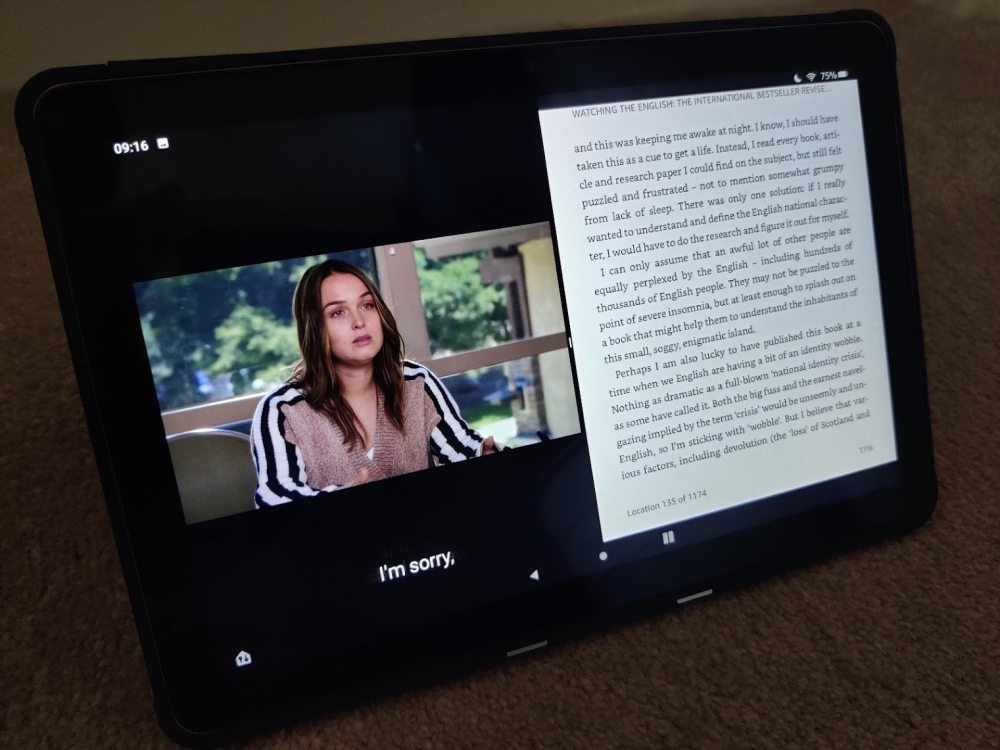
Not every app supports this split-screen mode, however. Netflix doesn’t, for example – you can still move Netflix’ streaming video to a small squared thumbnail while you’re running other apps, but you can’t do a full split-screen. So it’s a matter of finding the apps that DO support this trick.
This is also a good place to mention Alexa and the Fire HD’s voice control: if you’re at all familiar with Amazon’s voice assistant, this will all be quite familiar.
By saying the wake word (either Alexa or Amazon – there are no other choices, unfortunately, which is a problem if – like me – you have an Echo device in almost every room), the voice assistant wakes up, and you can ask it questions or give it commands related to the tablet.
So you can run apps, or search things, or tell the Fire HD 10 to play a specific song – it’s quite convenient if you remember to use it.
The Fire HD 10 also has a “Show Mode” you can switch to with a button – which turns it into a makeshift “Echo Show” device.

Everything on the screen gets bigger, and you can see things like the date, weather, and your calendar. Then, you can control it with your voice – and can ask to play a cooking video, for example – so the Fire HD 10 can turn into a kitchen-worktop device.
As for the battery – Amazon promises a battery life of up to 12 hours. As always, your mileage may vary, as it depends a lot on what you’re doing with the tablet – watching a video with the built-in speakers would drain the battery faster than, say, reading a textbook.
After using it daily for almost a week, with some moderate usage (a video, some gaming, etc.) – my battery is still at around 50% – which is impressive. A full charge takes about 4 hours with the supplied 9v charger.
Cameras
Cameras on tablets are a weird beast – I can understand the front-facing camera, now that we’re all video chatting and Zooming – but why would you need a rear-facing camera on a tablet?
Well, it’s there, and you can use it if it’s the only device you have on you – but don’t expect anything too impressive. The rear-facing camera is 5MP, and the selfie one is 2MP.

The photos are actually decent (if you’re in a pinch), but generally, it feels like you’re taking a picture with a phone from 10 years ago.

You can also capture videos – but only at 720p and not Full HD.
Bottom Line: Is The Fire HD 10 For Me?
The main question to ask yourself is WHY are you looking for a tablet – and what do you need it FOR?
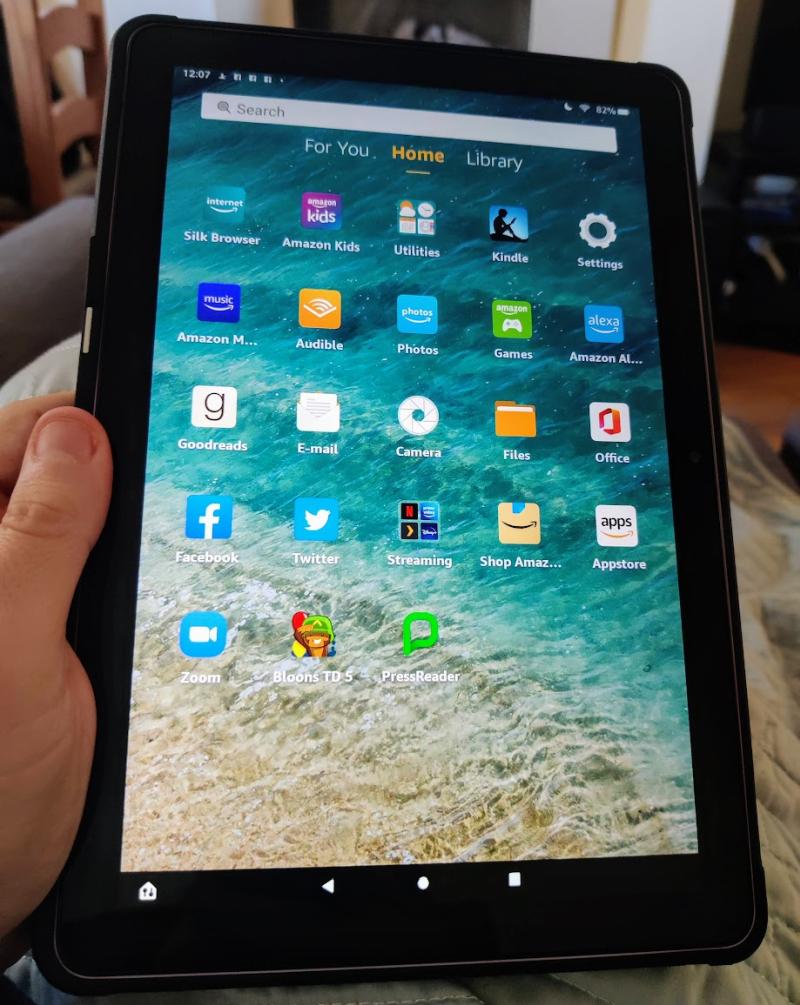
If you’re looking for a work machine that can replace a laptop – the Fire HD 10 ain’t it, and it’s not meant to be – even if you connect it to a wireless keyboard.
However, if you’re looking for a bigger version of your phone – a lightweight, big-screened tablet you can easily hold in bed or even on the tube – to use for movie watching or gaming – then the Fire HD 10 is a great match.
Sure, it’s a nice-to-have type of device and not something you can’t live without, and the fact that some big-name apps are missing is a shame – but at such an affordable price, it’s a very useful addition to your shelf of entertainment-focused gadgets.
Note: The Fire HD 10 was supplied by the manufacturer for this review. As always, this did not influence my unbiased opinion of the product.
It’s extremely easy to load Google and all Google apps onto the fire devices. Takes about ten minutes and they work perfectly. Just Google how to do it.