True wireless earphones often come in two distinct flavours these days: the budget-priced models that carry every feature under the sun, but – sometimes – with mediocre sound, and the top-tier earbuds with amazing sound quality, that often cost an arm and a leg. More and more, however, we’re also seeing a middle ground – and Anker’s Soundcore audio brand is a star in that field.
The Soundcore Liberty 3 Pro true wireless earphones truly bring the best of both worlds: Their audio quality is very impressive (though you might have to tweak it to your liking), the Active Noise Cancellation is top-notch, the touch buttons are responsive and easy to use, and to top it all – the mid-range price represents excellent value-for-money.
But the question remains – are they too expensive for the budget crowds, and is the sound quality good enough for the premium crowds? That’s what I intend to find out in this detailed review.

Quick Look – Soundcore Liberty 3 Pro
What are they: True Wireless Bluetooth earphones with personalised sound and personalised ANC
Features
Audio Quality
Value for Money
Overall

Pros
- Excellent audio quality that can be tweaked to your liking
- Excellent Active Noise Cancellation that can also be tweaked
- Customisable touch controls
- Excellent phone call noise filtering (on both ends)
- Quick Charge – 15 Minutes for 3 hours of listening
Cons
- The wealth of customisation options can be overwhelming
- Trebele levels can get too harsh
- No AptX Support (LDAC is excellent but not as widely supported)
Features and Specs
- Bluetooth Version: 5.2
- Driver unit: 10.6mm Dynamic Driver + Knowles Balanced Armature
- Battery Playing Time: 6 hours (8 with ANC off, 4 with LDAC)
- Additional Battery Time on Case: Up to 24 Hours (32 in total with ANC off, 24 with ANC on)
- Full charging time for earbuds: 1 hour (15 Minute Quick Charge for 3 hours of use)
- Case charging port: USB-C / Wireless charging
- Codecs: AAC, LDAC, SBC
- Extra Features: IPX4 Water Resistance / 6 Mic With Noise Reduction for phone calls / Available in four colours
Summary
The audio quality is top-notch (though you will probably need to tweak things), the Active Noise Cancellation is excellent (though not perfect), and almost every important feature is present. They’re not cheap – but you’re getting A LOT for your money.
Table of Contents
Who Are The Soundcore Liberty 3 Pro For?
There’s no denying that budget-priced true wireless earphones are getting better and better, both with features and sound quality. Still, earphones at the sub-£100 level can only go so far with the audio quality.
The reality used to be that you had to jump up to the £200+ level if you wanted truly magnificent sound, and even more so if you wanted top-notch active noise cancellation.
Thankfully, however, mid-range earphones have been making jumps as well – and the Liberty 3 Pro are an excellent example of that. At a retail price of £140 (as of this writing), they give you things that were previously reserved to earphones that cost a lot more.

The sound quality when you’re listening to music is truly impressive (though you will most likely have to tweak it, as I’ll discuss below), and the Active Noise Cancellation is very impressive (though I’ve seen better, even at this price range).
And to top it all – everything is customisable here. From the EQ levels, to the Hi-Res audio implementation, the noise cancellation levels, the touch buttons… there’s even an on/off toggle for wind filtering.
Generally, that’s a good thing – but it might be overwhelming for some. I know some people just want to stick the buds in their ears, and get the perfect sound every time – without having to do any tweaks.
Out of the box – the Liberty 3 Pro are still quite good, but not as astounding as they can get when you tweak some things – so that’s something to keep in mind.
Using The Soundcore Liberty 3 Pro
Size and Comfort
As is often the case at this price level, the Liberty 3 Pro are all about making a good first impression – so the box is big, and this is what you see when you first open it:
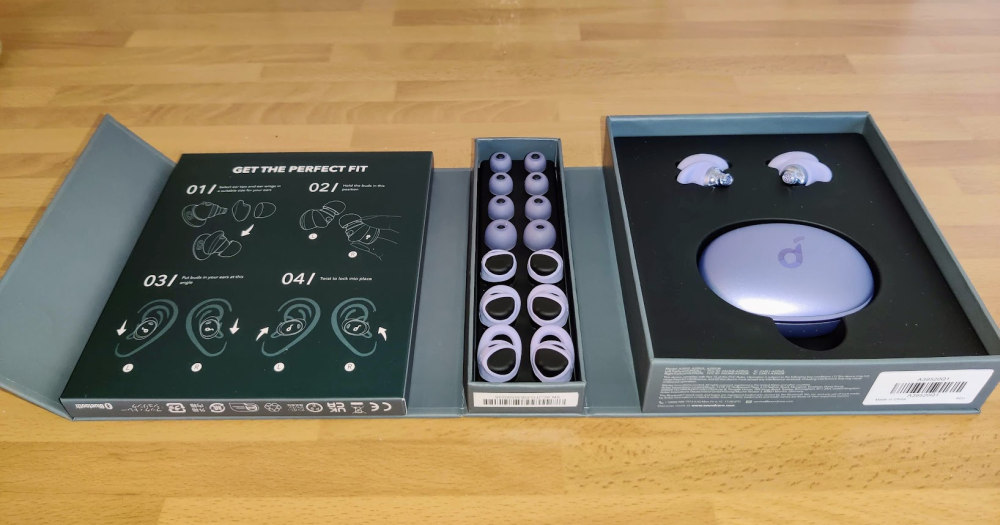
The Liberty 3 Pros are available in four colours: Midnight Black, Frost White, Fog Gray and Dusk Purple.
The buds themselves are a bit large, though they’re very lightweight (6 grams), so they are never heavy or uncomfortable in your ear, even after long hours of use.

In the box, you will find 4 ear tip sizes, and four “wings” that go around the earphones and help them stay in your ear (The medium wings come pre-attached, which was a bit confusing because ear tips do not come pre-attached).
Finding the right size and a comfortable fit is important not just for comfort, but also for noise cancellation and bass levels – the better seal you get, the better everything will sound. Soundcore’s phone app even lets you test the seal, by checking noise levels around you.
Once I had the right sizes, though, these were one of the most comfortable pairs I tested to date – they almost disappear in your ear in terms of how they feel (Though they’re certainly visible from the outside, as they stick out a bit).
In the box you will also find the charging case, which is not particularly small, but is pretty thin thanks to its oyster-like shape – therefore, it won’t cause too much of a bulge in your pocket. The case opens up in an unusual way – you slide the top part forward, instead of up – which is a nice touch.

Charging is done via a USB-C cable, and the case also supports wireless charging.
The one gripe I have about the unique shape of the case, is that putting the earbuds back in it can be a bit of a chore – you need to find exactly the right angle for the charging surfaces to touch each other. I had a few instances where I didn’t position them correctly, so the buds didn’t turn off – and kept grabbing the audio from my phone, even though I thought I had turned them off.
The buds are rated IPX4 – which means they’ll be fine in the rain or from the occasional water splash – but you can’t submerge them in water, so please don’t drop them into the washing up bowl.
Pairing and Controlling
When you open the case for the first time, the Liberty 3 Pro go right into pairing mode, and my phone was able to find them instantly.
They support multipoint connections – so you can pair them with two separate devices if you wish (unless LDAC mode is activated).
The buttons on the earbuds are touch-based – and the touch zones are wide enough and sensitive enough to be quite easy to find and use. You can use the app to change the controls – One-tap actions are disabled as a default, for example, but you can turn those on via the app – and decide what each tap, on each side, does.
I did have one instance when the touch controls on the left earbud just stopped working, which was worrying – but a simple reset (done via a button on the case) quickly solved this issue.
There’s in-ear detection, so the music will stop if you take one earbud (or both) out of your ear – and will resume once you put it back in. That, too, can be turned on or off via the app.
The Soundcore App
Once your phone and buds are paired, the first thing you should do is install Soundcore’s app (which is available for both iOS and Android) – as all the customisations, tests and updates reside in the app. You HAVE to create a Soundcore account before you use the app, which is a bit of a hassle – but once you do, you’re good to go.
The first thing the app did for me, was to update the earphones’ firmware. In fact, it ran TWO firmware updates for some reason. But one can never get too many firmware updates, I guess!
There are three “tests” you should do right away: the Ear Canal / Fit test which checks whether there’s a good seal in your ear, the ANC test, which you’re supposed to do in a noisy environment, so the Noise Cancellation can be tweaked to your personal needs and ear shape – and finally, the HearID test.
The HearID is basically a hearing test – you need to do it in a quiet area, and the app will then play to you – via the earbuds – various sounds and frequencies, with you marking whether you can hear those sounds or not (sadly, when we get older, we stop hearing some frequencies).
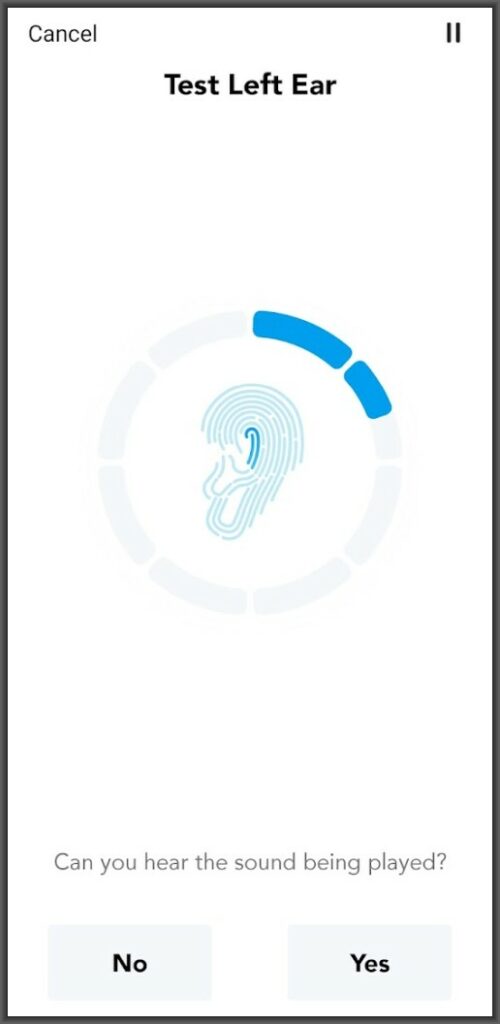
After that test (which takes about 5 minutes), the Liberty 3 Pro will create your own personal EQ setting, with levels that are the most suitable to your ears (supposedly). You can read more of my thoughts about the results down below, in the Sound Quality section.
Other than that, almost EVERYTHING is customisable via the app – for tinkerers, these are the dream earphones.
Audio Quality and ANC
Out of the box, the Liberty 3 Pro’s audio quality is a bit… boring. The bass is strong, which is something I personally like – but the whole soundscape feels a bit low-key, even at higher volumes.
When you start playing around with the app, however, things improve immensely.
While I highly recommend your use the HearID test – there’s a But. For me, following the test and its results, the Treble levels were MUCH too high. So much so, that the treble hissing on certain tracks literally hurt my eardrums.
I didn’t have to give up the HearID results entirely, though – as you can use them as a base level, and then do some tweaks – either manually, or with pre-defined modes, such as “Bass Booster”, “Podcasts”, and – the chosen one for me – “Treble Reducer”.
Your mileage may vary, of course – but the bottom line is that you shouldn’t blindly trust the HearID results – they’re a good starting point, but there might be more tweaking to do.
If you don’t want to mess around with hearing tests and customisations too much, there’s a range of preset modes – from the best-of-all-worlds “Soundcore Signature”, to modes specific to certain genres, such as “Classical”, “Electronic” and more.
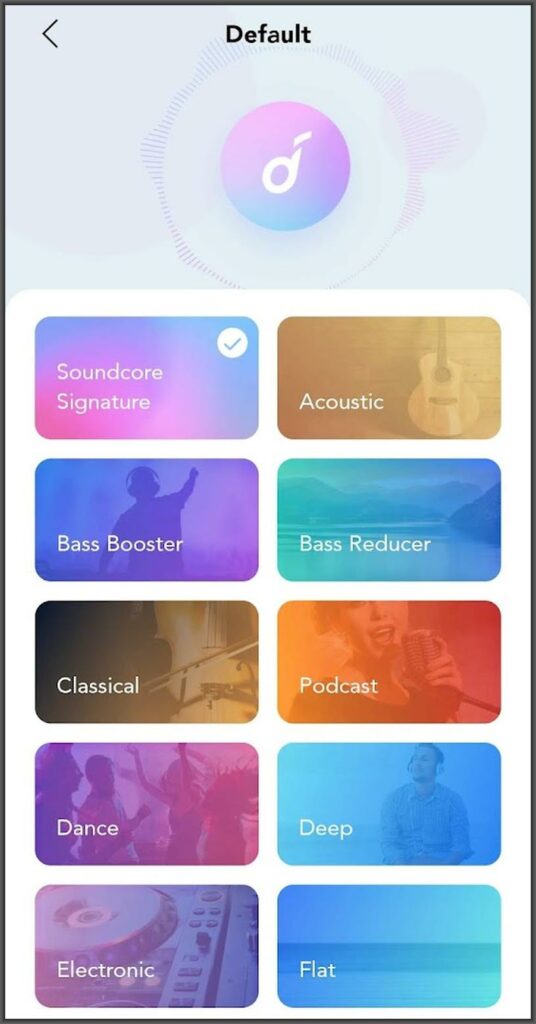
Once everything was set up to my liking – the sound was incredible and deliciously vibrant – probably more so than what one would expect at this price level.
Listening to ABBA’s new No Doubt About It, the recording demonstrates the earphones’ wide, dynamic and detailed performance.
The bass is dynamic without being too dominant, with percussive hi-hats at the other side of the scale. The vocals, placed quite low in the mix, remain clear and well separated.
Moving on to Rick James’ Super Freak, the tracks’ signature bassline sounds wonderfully musical with its mellow-beefy overtones, accompanied by the groovy drums and silky lead vocals.
Again, there is a great balance of high and low all across the spectrum, with the instruments’ performance sounding natural and authentic.
Podcasts and talk-radio shows generally sound well, though if you like your bass levels high, the hosts sometimes sound as if they’re in an aquarium. Switching to the “Podcasts” sound preset improved things for me when that happened.
The Active Noise Cancellation is also quite good – though it’s not as impressive as the music quality, as I have experienced better noise-cancelling at similarly priced earbuds.
That being said, if you’re coming from cheaper earphones, you will be quite impressed with the ANC. It works best with low, constant sounds – so if you’re on a train, or an aeroplane, the engine sounds will all but disappear, as if by magic.

Walking outside, car noises and people didn’t fare as well – and while those sounds were muffled, they didn’t disappear completely (which is at least safer, where it comes to car noises!).
Then there’s the Transparent mode, which does the opposite of ANC – it amplifies outside noises, so you can keep listening to music while also being aware of your surroundings. It worked well, so when I walked outside, it made car noises even louder.
A toggle in the app also lets you activate wind filtering – but I can’t say I was overly impressed with its performance (as I was still hearing the wind!).
Battery Times
Earphones that emphasize audio quality and ANC, often skimp on battery times – and that is indeed the case with the Liberty 3 Pro as well.
When fully charged, and with ANC turned on, you can use the earbuds for up to 6 hours, with 24 more hours in the case. With ANC turned off, you get 8+32 hours.
It’s not too bad – especially the extra hours in the case – but I’ve seen better. Though, to Soundcore’s defence – more battery hours often mean bigger earbuds and bigger cases, which is something some people prefer to avoid.
The case has three LED lights on it – so you can easily see the battery levels (of the case). For the earbuds, you’ll have to check the app on your phone.

Bottom Line: Are The Soundcore Liberty 3 Pro For You?
At their current price level (and even more so if you manage to get them during a special sale), the Liberty 3 Pro are hard to beat.
The sound quality is wonderful, the ANC is not best-of-class but is good enough, the battery levels are decent, and even the design is impressive.
The ultra-customizability, and the fact that you have to tweak them a bit for them to sound perfect, is either a plus or a minus – depending on how much you like to play with your device’s settings.
If you’re willing to spend the few minutes it takes to reach the best sound levels, and then occasionally make quick changes according to what you’re listening to – then the Liberty 3 Pro are truly a top-tier choice.
Note: The earphones were supplied by the manufacturer for this review. As always, this did not influence my unbiased opinion of the product.
Hi there! Quick question, how do they compare to the Edifier NeoBuds Pro? Are they worth the extra £40?
I’m a fan of both (you can see my NeoBuds review here). In terms of ANC and battery life, they’re pretty similar. Out of the box, I would say the audio sounds better on the NeoBuds, BUT, if you’re willing to take the time to customise and tweak the Liberty 3 Pro, they do end up sounding better.
Thanks for the quick reply! How do they compare build quality wise, I need something that is going to last, I’m not active but spend a lot of time in hospital for my numerous health problems and need something that will block out background noise effectively.
They both feel pretty sturdy (though I’ve only had them for a few weeks), and the ANC is also similar. I would say however that the software is better on the Liberty side – Soundcore’s app is better, and really lets you customise everything.