BBC iPlayer, the BBC’s streaming app, is getting a redesigned playback page, as well as a new look and new options for subtitles. The new version of iPlayer will only be available on Smart TVs and streaming devices, while the desktop and mobile versions will stay the same for now.
BBC iPlayer, for the few who might need a refresher, is the BBC’s streaming service/app, which includes both catch-up programmes that recently aired on any of the BBC channels, as well as box-sets from the BBC archives and from around the world.
iPlayer has been around in an early form since 2007, and is now available on almost every smart TV and streaming device – from the Amazon Fire TV sticks, to the Roku devices, Google Chromecast, and others.

This week, the BBC announced the roll-out of “a cleaner, sleeker and more pared-back” interface, specifically for the Playback section of the app (the main BBC iPlayer menus and interface are remaining the same, for now).
The most visible change is the new Playback Bar: until now, when you played something on iPlayer, the bottom part of the screen (when pausing or pressing a button) was filled with a number of buttons – Play/Pause, information about the show, subtitle options and adding/removing the show from favourites:
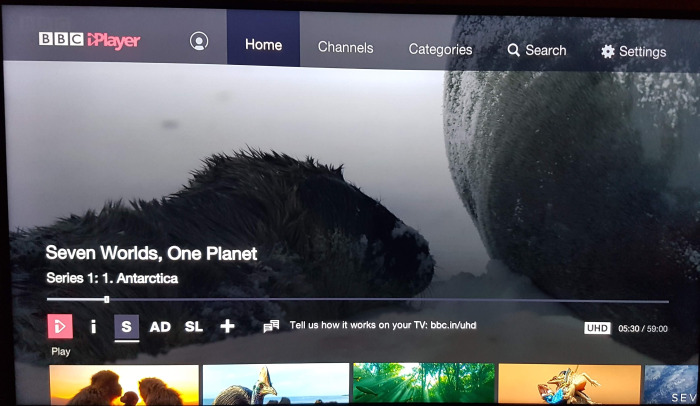
The new Playback screen removes all those buttons, and offers instead “a simple, elegant bar” that only shows how far through the programme/film you are:
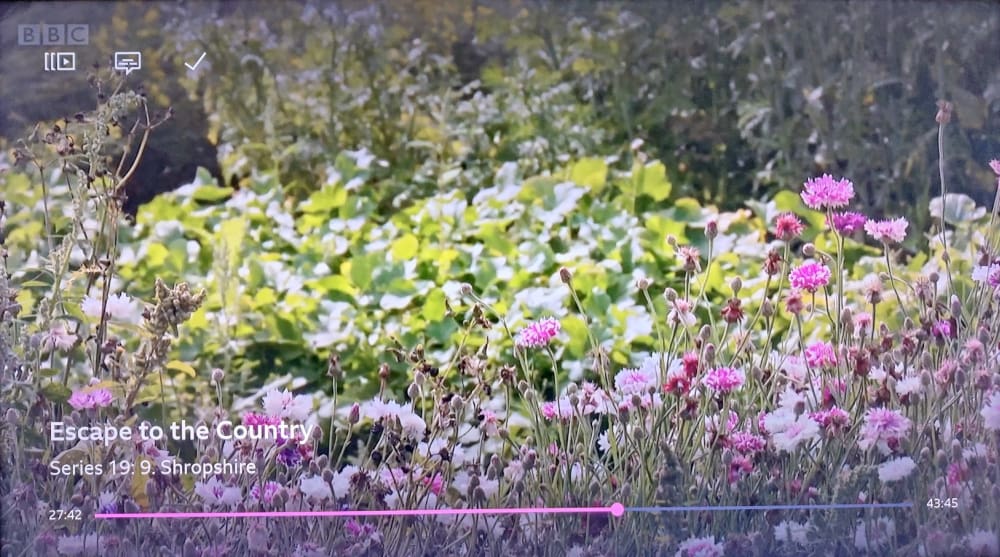
The Play/Pause button is no more – which makes sense, since Smart TVs and streaming devices have a Play/Pause button on the remote, so there was no need for it on the screen.
Now, when you press Play/Pause on your remote, play and pause icons will be displayed briefly on the screen.
Furthermore, now when you use the remote to Fast Forward or Skip Back, you will see visual stills from the programme, making it easier to jump ahead (or back) to the moment you’re searching for – a welcome addition that’s been available on other streaming services for quite some time.
The extra controls – seeing more episodes of the same show, and controlling the subtitles and favourites, have now been moved to the upper left corner of the screen.
More Options For Subtitles on BBC iPlayer
As part of the redesign, there are now additional options for subtitles on iPlayer.
Until now, subtitles were always the same size: now, the default option is smaller than before, but you can increase or decrease the size of the subtitles:
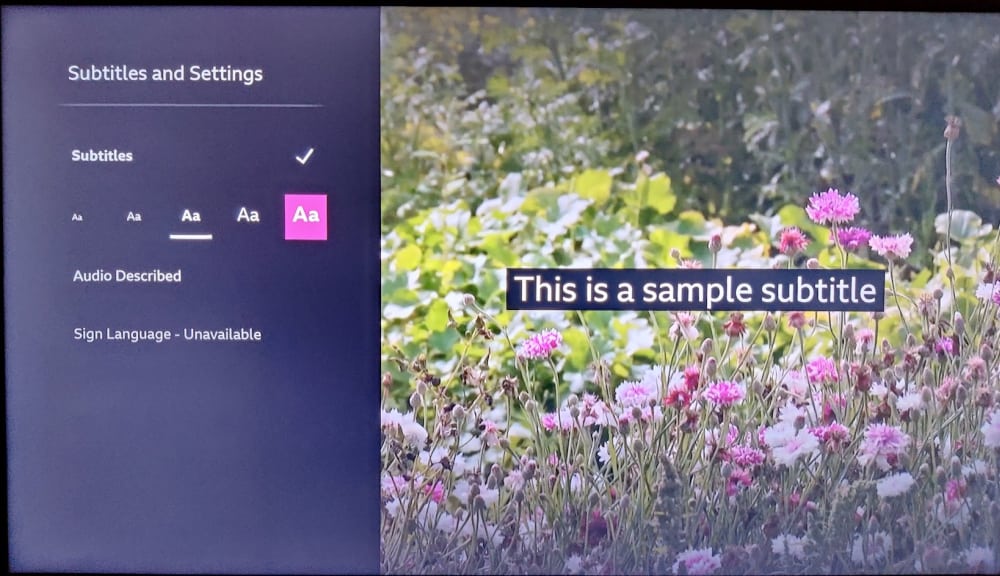
On that options page, you can also choose the audio described and signed versions where available.
Finally, while in the past subtitles were always just white text on the bottom of the screen, they will now have a black background behind them, making them far easier to read.
Plus, if there’s something important going on at the bottom of the screen (as part of the programme) – the subtitles will now move temporarily to the top part of the screen, so they don’t cover anything important:
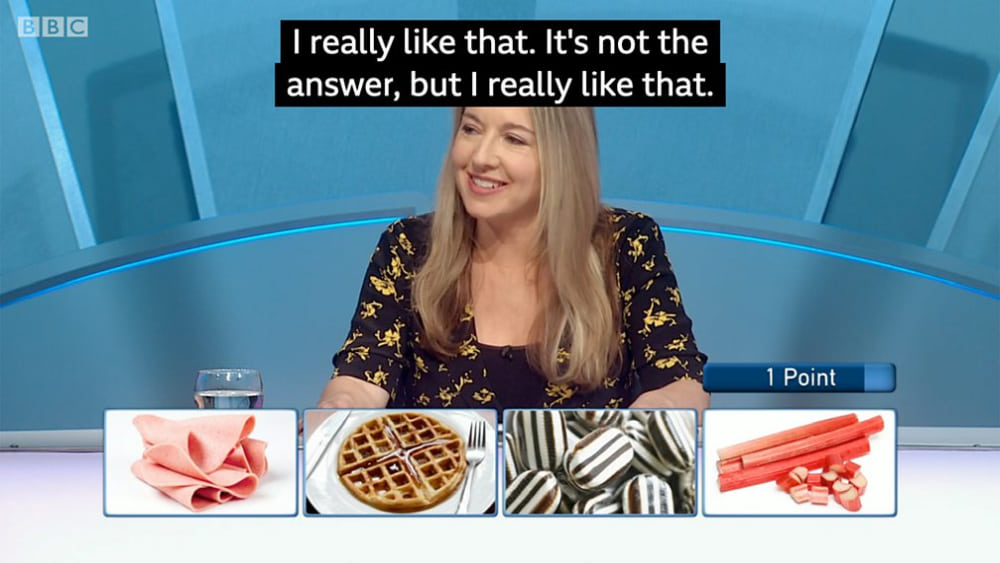
For now, the new subtitles options are only available for on-demand content on iPlayer, but will also be added to the live channels in the coming weeks.
And, as mentioned, this new look is only relevant on TV versions of the BBC iPlayer app (so Smart TVs and streaming devices).
The web and phone versions will remain the same – though they already have some of these options, like controlling the size of the subtitles.

How do I hide the new centralised pause/play bar on iPlayer as its totally obscuring the picture on Windows 10 desktop – its very frustrating and there’s no way of removing or hiding it it seems.
Interesting. But Apple TV owners have not had any subtitles available on iPlayer for some time, due to a ‘dispute ‘ between the BBC and Apple.
Does the re-design address this issue ?
I’m not aware of any updates with the Apple TV subtitles situation, unfortunately
Do you know what this dispute is? I can’t imagine the BBC would restrict subtitles so can only assume it’s a technical issue rather than financial or contractual.
This is the link to the BBC site where they admit it.
https://www.bbc.co.uk/iplayer/help/questions/accessibility/apple-tv-subtitles
This has been the same situation for a number of years.