New content recommendations, easier ways to browse programmes, a better search – all that and more are part of what’s coming in the Fire TV’s user interface overhaul that is expected to start rolling out in the UK this week.
The Amazon Fire TV line of streaming devices and sticks has been around since 2014 – and the main interface stayed pretty much the same – until now.
Last September, Amazon announced a new interface was coming to the Firestick – “the biggest interface update they’ve ever done”.

The rollout is going to be in stages – with some devices in the UK (and around the world) starting to get it this week, while others will have to wait until 2021 (see below for the full list).
This week, Amazon released more details about the new interface, with a video and some interesting new screenshots – so we can finally take a thorough look at what the new Fire TV interface can do.
The New Home Screen
As before, the top part of the new home screen shows you recommendations for content from several Fire TV apps, which you can then jump right into. But underneath that part – is where things start to change.
A New Main Menu
In the existing Fire TV interface, the Main Menu is kind of hidden at the top (and I’m guessing some users don’t even remember it’s there).
In the new interface, the main menu is right at the centre, giving you fast access to the search (“Find”) function, your full library of purchased content (and your watchlist), and six shortcuts to your most-used apps.

Peek into Apps
When you scroll over to one those app shortcuts, the list of titles underneath will show you programmes and movies from that app – even without opening the app itself.
So, for example, scrolling over to Disney+ would show a group Disney+ titles, which you can jump straight into – and the same goes for Prime Video, Netflix and all the rest.
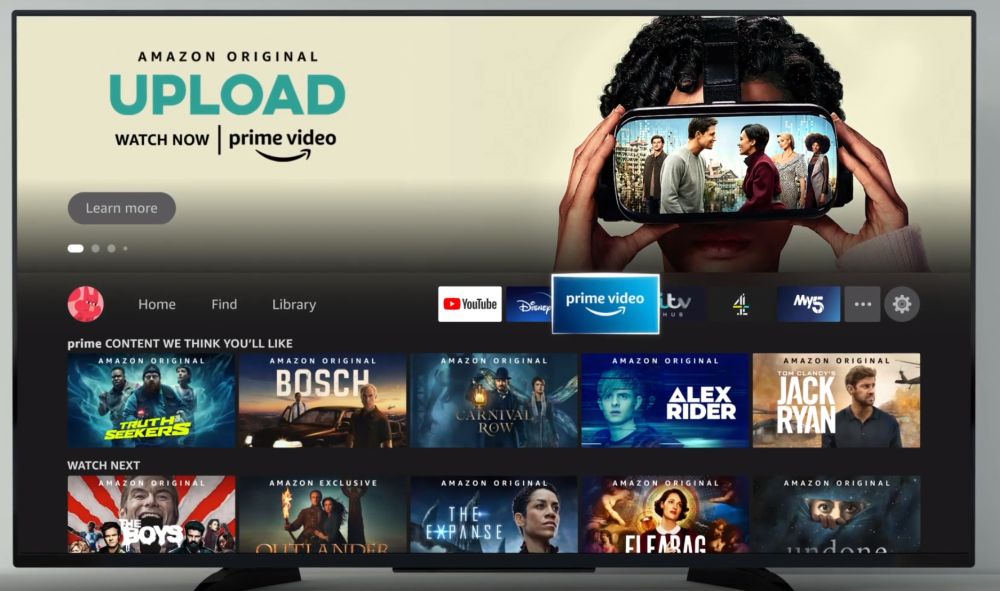
Improved Search / Find
The new “Find” tab combines the regular “Search” function, which you can do either with your voice (if you have the voice remote), or by selecting on a virtual keyboard.
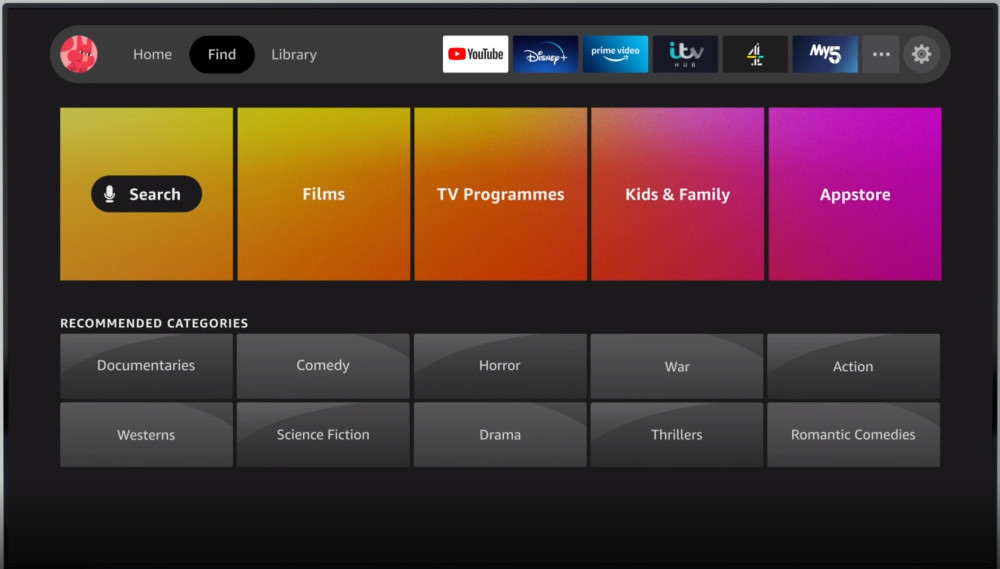
But the new Find screen is also where you can browse and discover content – by genres (Action, Sci-Fi, Horror, etc’) and categories.
It’s also where you can access the app store, which has a long list of Fire TV apps.
Improved Fire TV Profiles
User profiles on the Fire TV were already introduced in the UK back in July, giving you the ability to set different watchlists, watch history and personalised recommendations for different members of the family.

In the new interface, the profiles are now more visible, taking centre stage. Plus, it looks like you can finally choose different icons and emojis for your profiles, instead of the boring icons we have now.
In the US, the new Fire TV interface also has a “Live” tab, with access to a channels guide of live TV. Since the Fire TV in the UK isn’t big on live content (at this point in time, at least), it seems that section won’t be available on our side of the pond. (January Update: The ‘Live’ Tab has now been added in the UK)
You can watch Amazon’s full video presentation of the new interface here:
How Can I Get The New Fire TV Interface?
The roll-out for the new Fire TV interface is going to be gradual, with some devices getting it first (and some, it appears, not at all).
In the UK, some users will start getting the new interface this week. However, this only applies to two Firesticks – the most recent ones:
- The Amazon Fire TV Stick (HD, 3rd Generation – see our review of it)
- The Amazon Fire TV Stick Lite

Even if you have one of those two, you might not get the new interface right away, as it is being released gradually.
Then, early in 2021, more Fire TV devices are expected to get the new interface:
- The Fire TV 4K Stick
- The 2nd Gen Fire TV Stick (From 2016)
- The 2nd Gen Fire TV Box
- The 3rd Gen Fire TV Box
- The Fire TV Cube
We’re not sure yet when – and if – the JVC Fire TV Edition TVs are going to get the new interface – but presumably sometime in 2021 as well.
